ㅤWeb3 wallets are digital wallets that allow you to store and manage cryptocurrency and tokens.
ㅤThey do not hold the funds themselves (all assets are on the blockchain) but store the access keys to them.
ㅤWith a Web3 wallet, you can:
- connect to various crypto services and applications;
- receive and send cryptocurrency;
- store tokens and NFTs;
- sign transactions and smart contracts.

ㅤIn Finmap, Web3 is used to connect crypto wallets through the Zerion connector. This allows you to see balances, transactions, and currency rates directly from the blockchain. You don’t need to enter data manually — everything updates automatically.
ㅤ
ㅤDo you need to share your private key or seed phrase?
- No. Finmap never asks for private keys or seed phrases.
ㅤ
How to connect your Web3 wallet? Using the Zerion connector as an example 🪙
ㅤTo connect your Web3 wallet, click the “Connect Integration” button on the sidebar and select the appropriate integration.
ㅤ
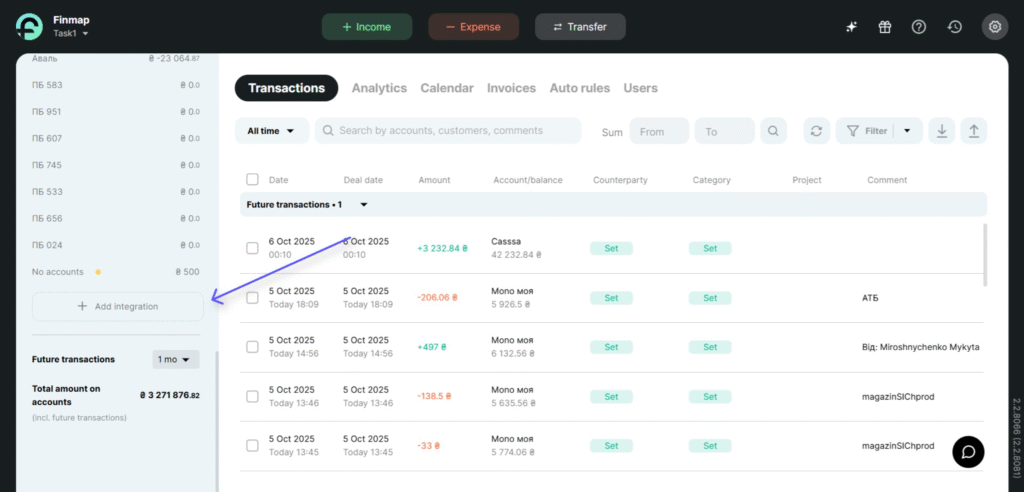
ㅤВведите название счёта и выберите дату, с которой вы хотите синхронизировать данные.
ㅤ
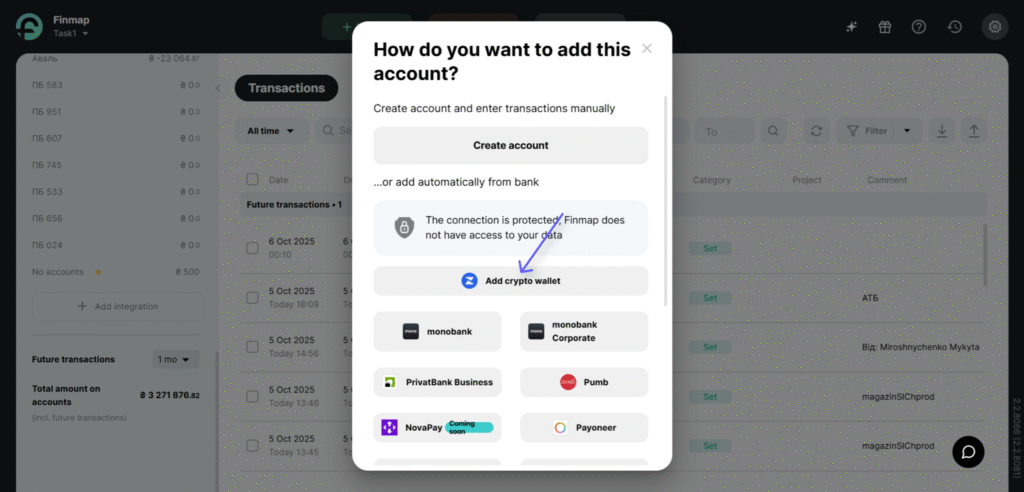
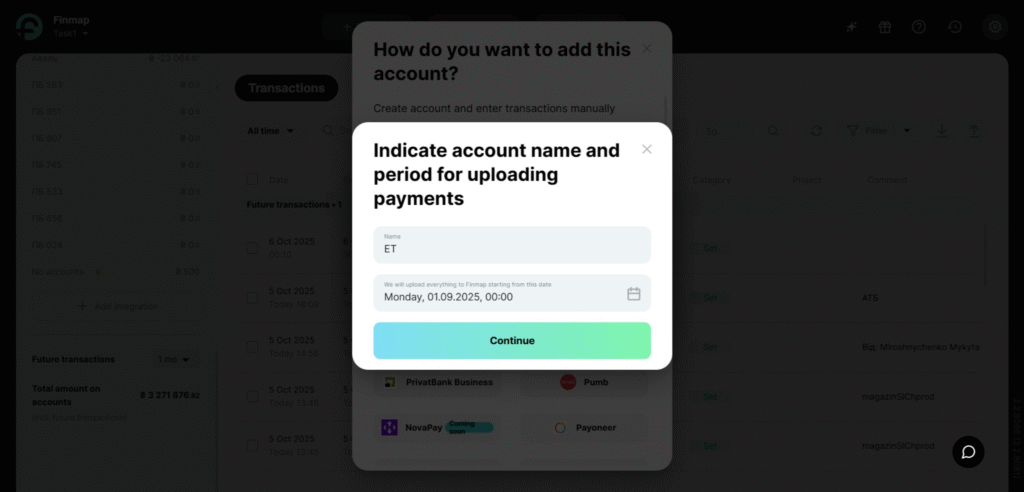
ㅤ
ㅤNext, you need to enter your wallet’s public address and the blockchain network you use for transactions.
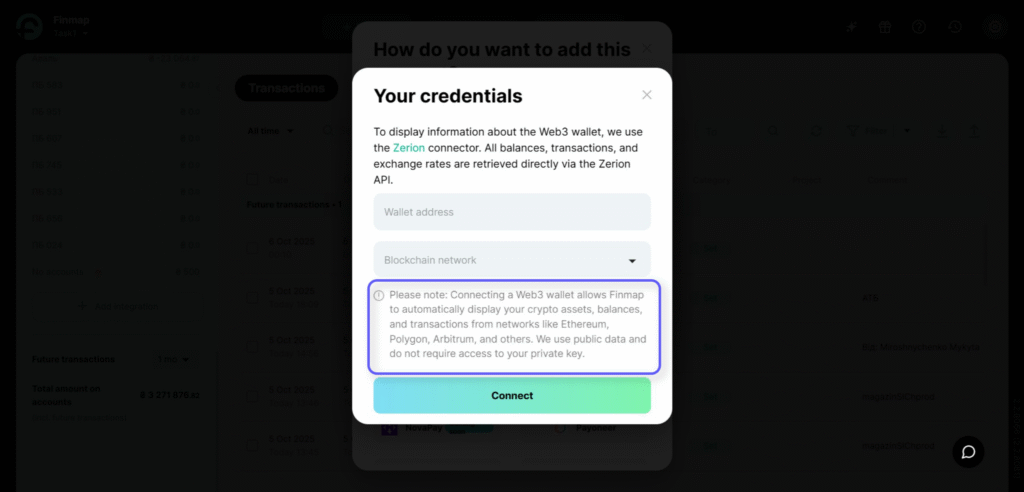
ㅤ
ㅤIf you use multiple networks, you need to create a separate account with integration for each of them.
ㅤ
ㅤFor the integration, it is enough to provide your wallet’s public address and select the blockchain network. All data is taken directly from the blockchain via the Zerion API. This is safe, as we do not have access to your funds.
ㅤ
ㅤWhich crypto wallets does Finmap support?
- All wallets that work on blockchains supported by Zerion 👇
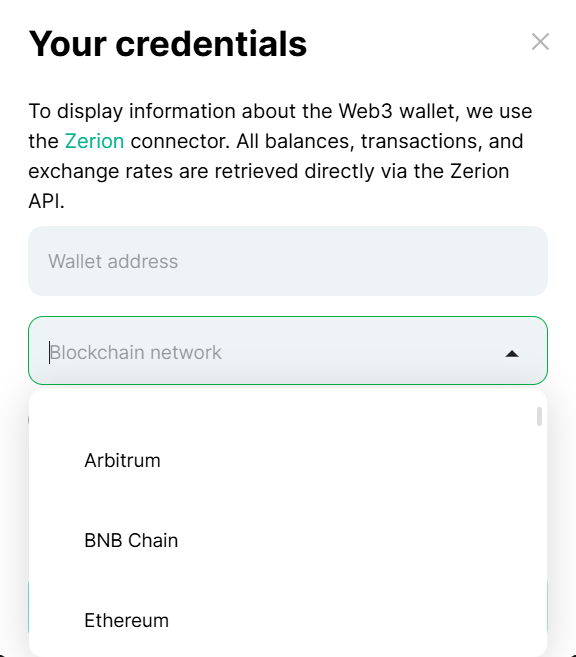
ㅤ
ㅤYou can connect popular wallets (for example, MetaMask, TrustWallet, Coinbase Wallet, and others). The main requirement is that the wallet has a public address in the required network (Ethereum, Polygon, BSC, etc.).
How to connect your Web3 wallet? On the example of TRON 🪙
ㅤTo connect your TRON network wallet, click the “Connect integration” button on the sidebar and select the appropriate integration.
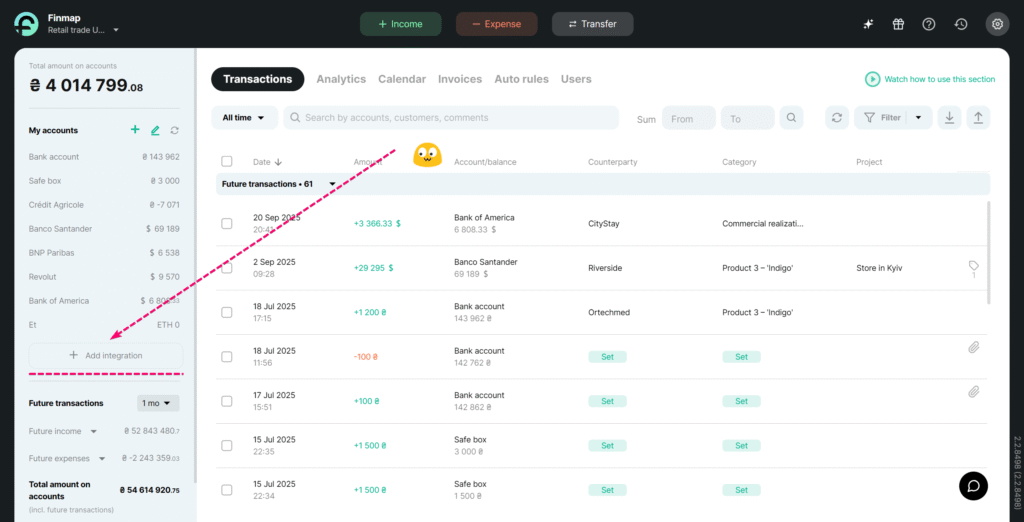
ㅤ
ㅤEnter the account name and select the date from which you want to synchronize the data.
ㅤ
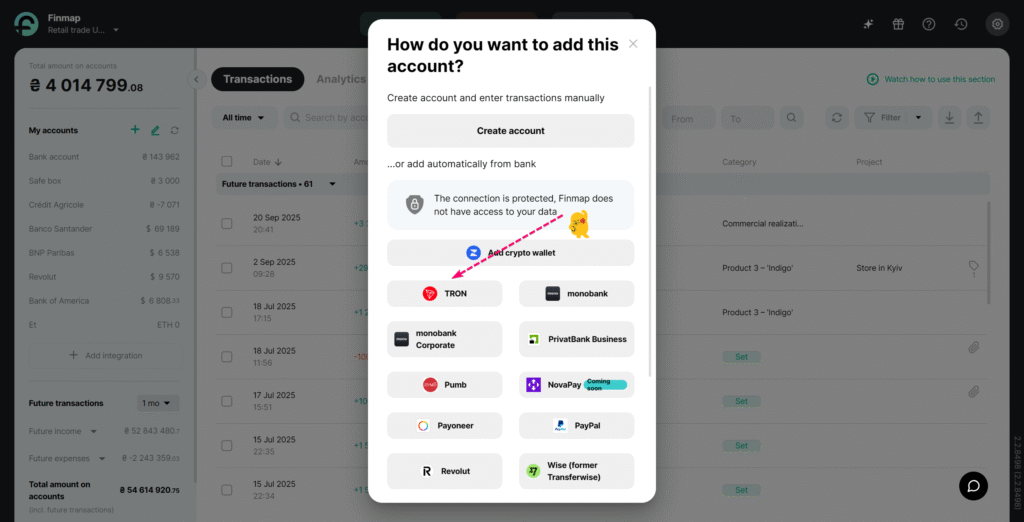
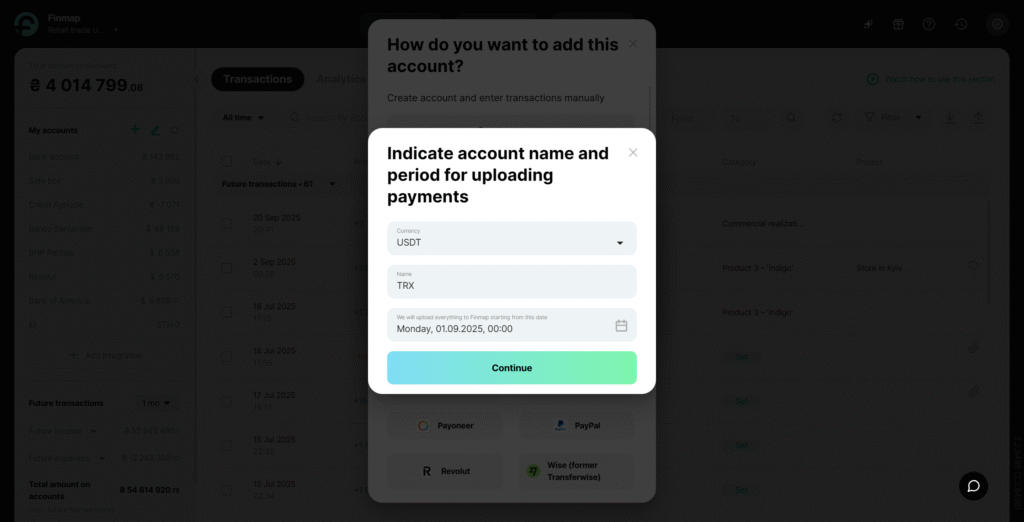
ㅤ
ㅤNext, you need to enter your public wallet address and select the required switches.
After that, click “Connect.”
ㅤ
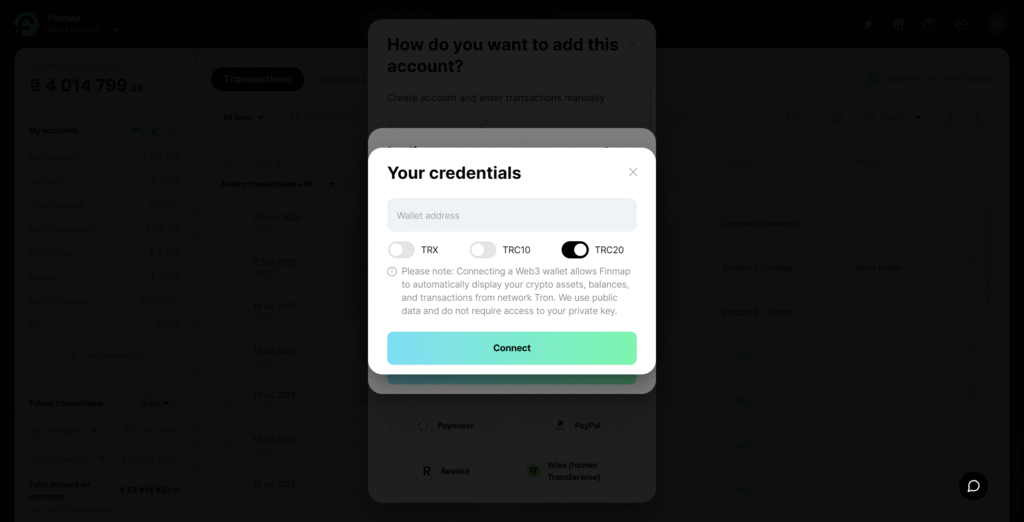
ㅤ
What are these switches for (TRX / TRC10 / TRC20)
Each of them defines which types of tokens your wallet will connect to and track:
- TRX – the main coin of the TRON network.
- TRC10 – an older token standard (used rarely but still supported).
- TRC20 – the modern token standard (includes USDT, USDC, and others).
Enabling all three switches allows the system to display all your wallet assets, regardless of their type.
ㅤ
ㅤ
ㅤWhich data from a Web3 wallet is displayed in Finmap?
- The account will be created in USD, and the balance will be shown in this currency.
- Incoming and outgoing transactions.
- Up-to-date currency rates, which are updated automatically.
ㅤ
ㅤWithin a transaction, you can check which cryptocurrency was used and at what rate. If you hover over the transaction amount in the payment journal, you can also see its detailed breakdown.
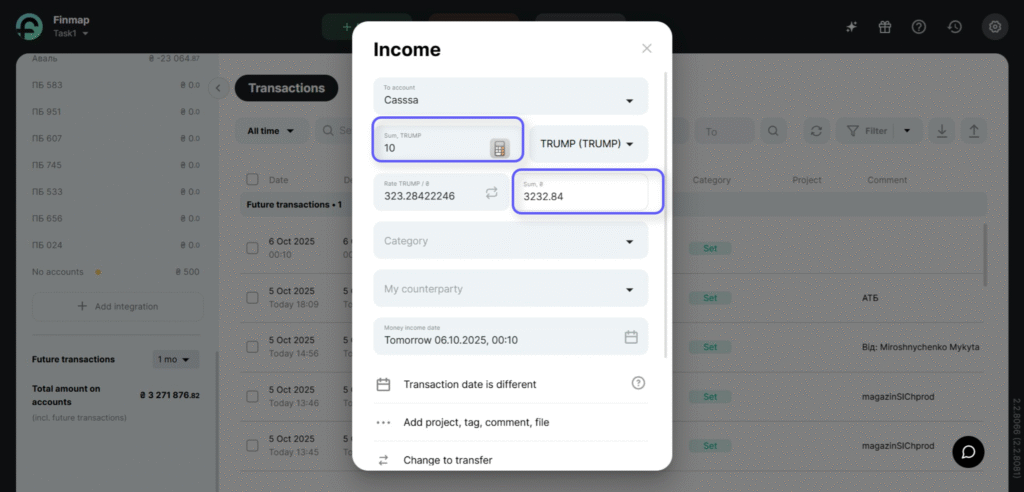
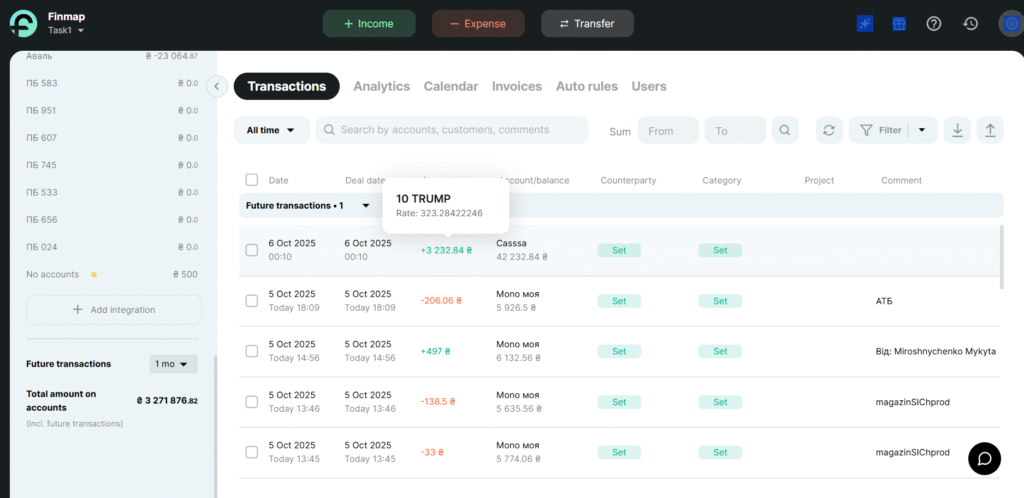
ㅤ
ㅤCan you send or receive cryptocurrency through Finmap?
- ❗No, Finmap is not a wallet or an exchange.
ㅤ
ㅤWe only display data from your Web3 wallet. All operations (sending tokens, exchanging, staking) are performed directly in your wallet or on an exchange. Finmap is used exclusively for accounting and analysis.
ㅤ
ㅤWho needs this?
- Freelancers in Web3/IT who receive payment in cryptocurrency.
- Companies working with investors to see the real picture of their assets.
- Businesses with international clients that accept USDT/USDC.
- Investors who want to track their portfolio in one place.
ㅤ
ㅤ