ㅤThe transaction period in Finmap – is a convenient functionality for quickly entering transactions and building a correct Іncome statement
ㅤ
ㅤAvailable for the following categories in Finmap:
1. Salary
2. Taxes
3. Own categories of expenses and income
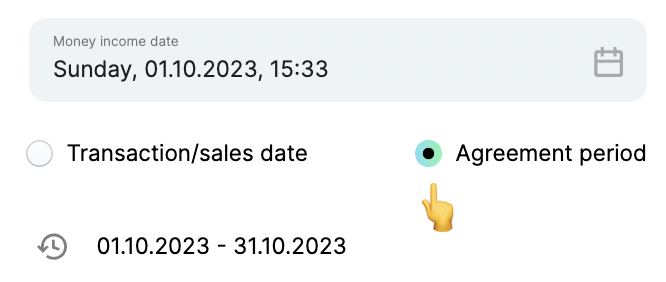
ㅤ
ㅤ
ㅤHow to make a payment with a transaction period
ㅤ
ㅤWatch in the video in 59 seconds 👇
ㅤ
ㅤ
ㅤCases that the transaction period functionality successfully solves
ㅤ
ㅤ1. payment now, use for a year (by type, payment for a service subscription)
ㅤㅤ
- Expense date (Money report) – one, actual (10/1/2023)
- Date/period of the transaction (Profit report) – term of use (year, from the date of acquisition)ㅤ
ㅤ
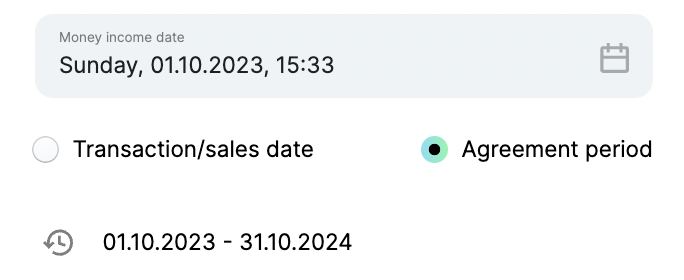
ㅤ
ㅤ
ㅤ2. the service was performed earlier, the funds have not yet been received from the client
ㅤ
- Money income date (Money report) – approximate, in the future (12/31/2023)
- Date/period of the transaction (Profit report) – the period when the service was performed and we want to take it into account as our profit (September)
ㅤ
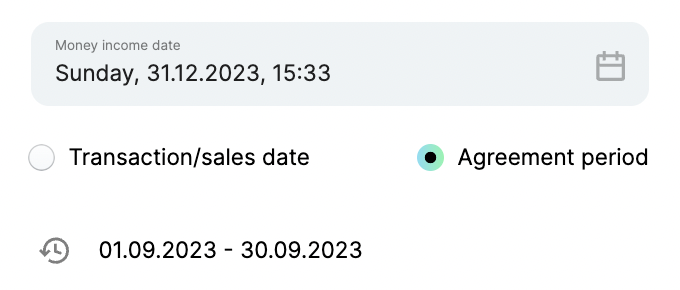
ㅤ
ㅤ
ㅤ3. the service has not yet been performed, the funds have already been received from the client
ㅤㅤ
- Money income date (Money report) is the actual date when the funds were received (10/1/2023)
- Date/period of the transaction (Profit report) – the period when we plan to perform the service and want to take it into account as our profit (December)
ㅤ
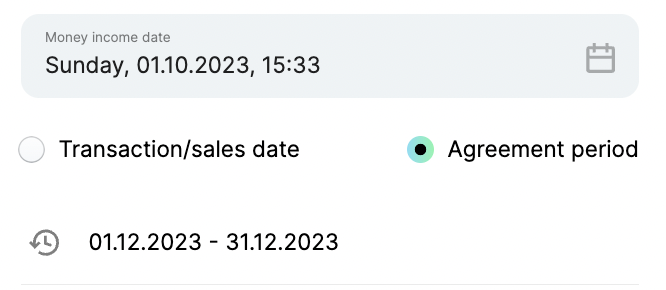
ㅤ