ㅤReading time – 7 minutes
ㅤFinmap
ㅤ
ㅤThe Finmap API enables automated management of key entities in your financial accounting, such as counterparties, categories, projects, and tags. By integrating with the API, you can efficiently add new items, retrieve data on existing entities, edit or delete them without the need for manual intervention.
ㅤIn this article, we’ll take a look at how to work with Finmap entities via the API, and show examples of queries for adding, retrieving, editing, and deleting data.
ㅤ
Creating a new entity using the API ✔️
ㅤ
You can create the following entities:
- tags
- projects
- categories/income
- categories/expense
- customers
- investors
- creditors
- debitors
- suppliers
- employees
- owners
ㅤ
ㅤ
To create a new entity, you need to:
ㅤ
1. Go to the API documentation https://api.finmap.online/
2. Log in using the API key
3. Choose which entity you want to create
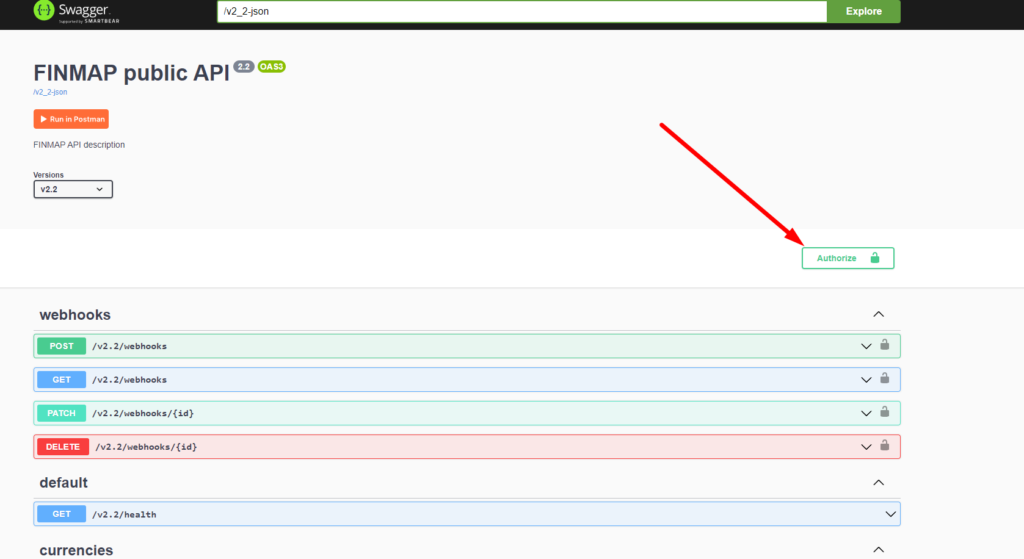
ㅤ
ㅤ
4. Click on the option POST
5. Specify the name of the entity
6. Click on execute request
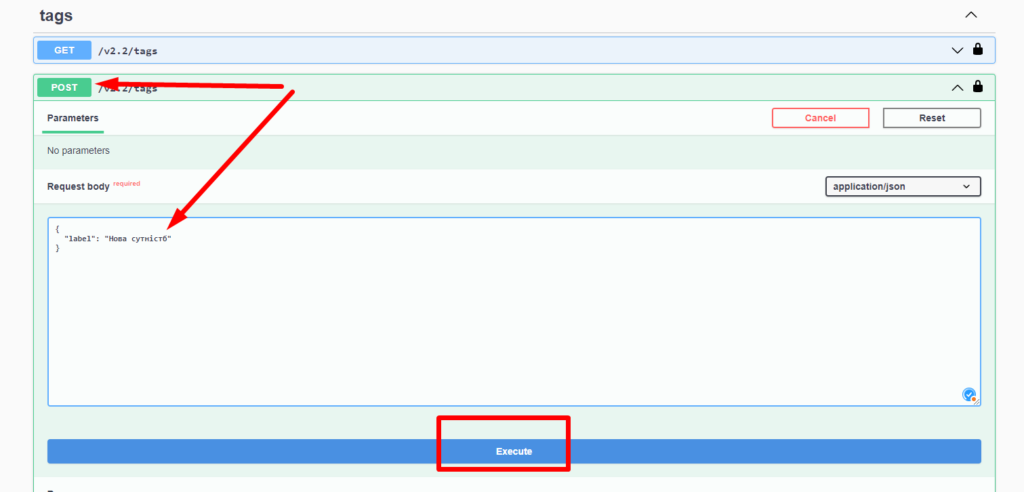
ㅤ
✅ As a result, a new entity will be added to the Finmap service
ㅤ
ㅤ
Getting data about existing entities using the API 🔍
ㅤYou can get information about the following entities:
ㅤ
- tags
- projects
- categories/income
- categories/expense
- customers
- investors
- creditors
- debitors
- suppliers
- employees
- owners
- accounts
ㅤ
ㅤTo get information about an entity, you need to:
ㅤ
ㅤ
1. Go to the API documentation https://api.finmap.online/
2. Log in using the API key
3. Select which entity you want to get information about
(for example, tags)
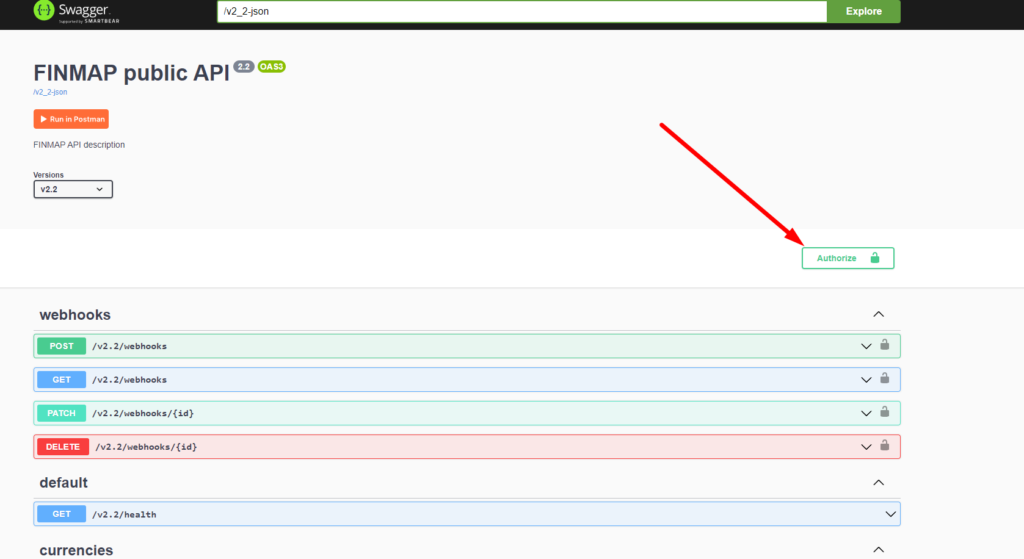
ㅤ
4. Select tags
5. Click on the option GET
6. Click on execute request
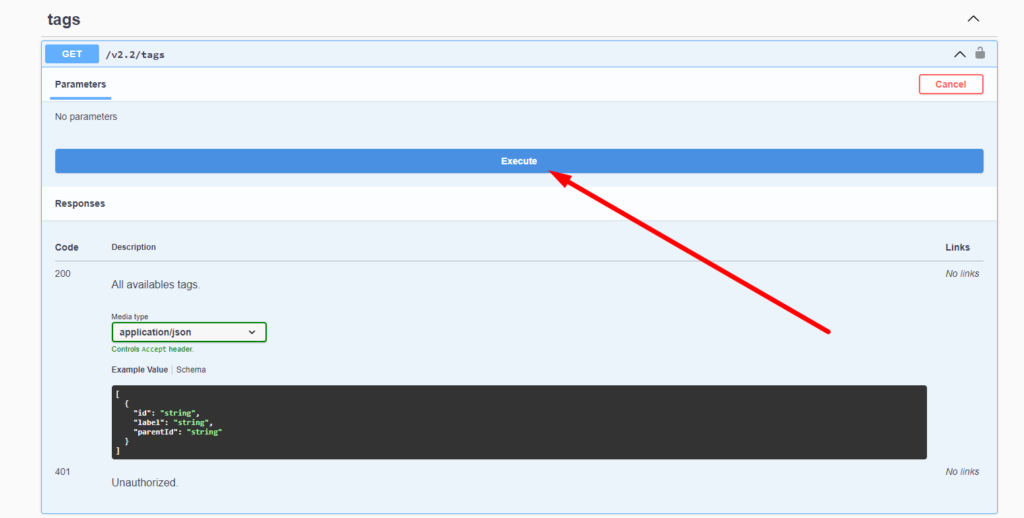
ㅤ
✅ As a result, you will get a list of all tags and their IDs
ㅤ
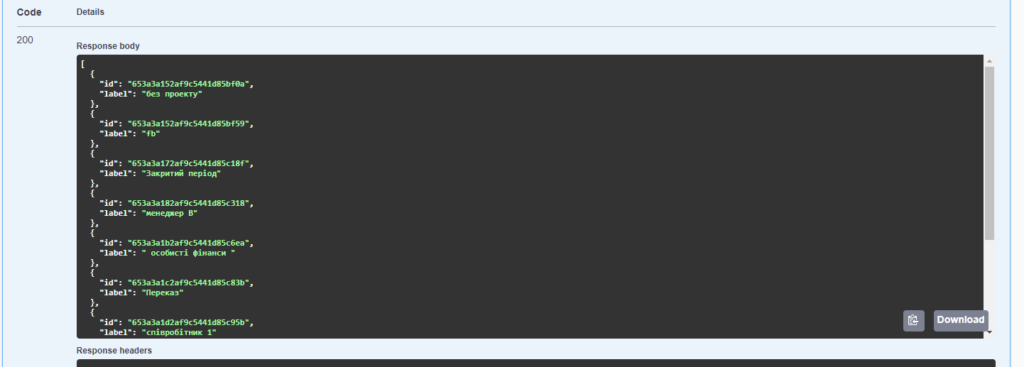
ㅤ
ㅤ
Editing entities using the API ⚙️
ㅤ
ㅤThe following entities are subject to editing:
ㅤ
- tags
- projects
- categories/income
- categories/expense
- customers
- investors
- creditors
- debitors
- suppliers
- employees
- owners
ㅤ
ㅤ
ㅤTo edit an entity, you need to:
ㅤ
ㅤ
1. Go to the API documentation https://api.finmap.online/
2. Log in using the API key
3. Select which entity you want to get information about
(for example, tags)
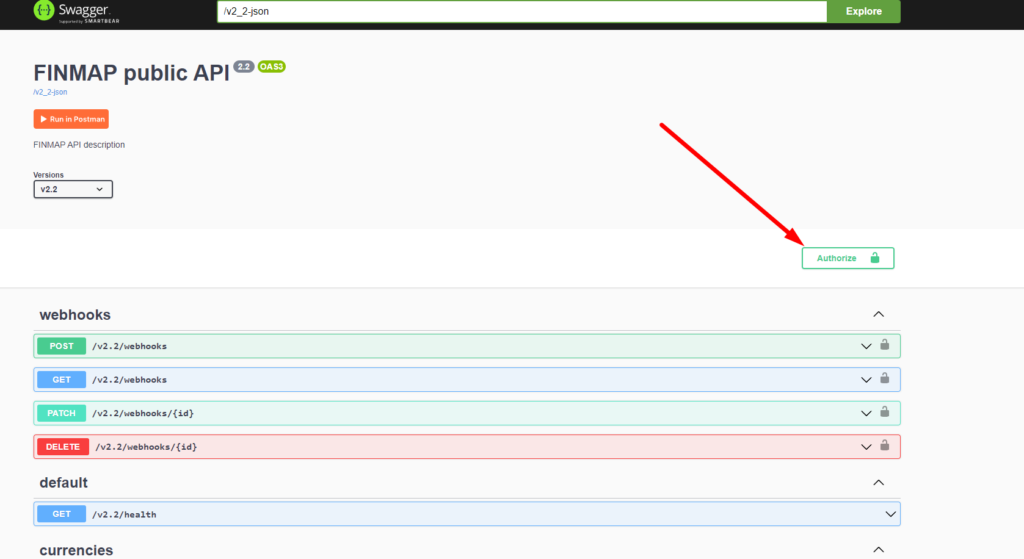
ㅤ
ㅤ
4. Click on the option PATCH
5. Specify the entity ID
6. Specify the updated name of the entity
7. Click on execute request
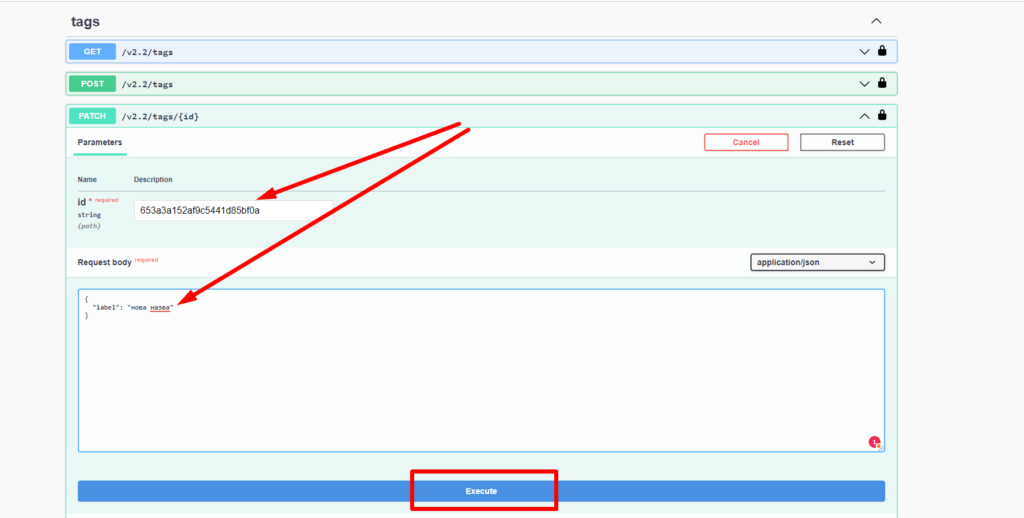
ㅤ
✅ As a result, you will change the name of the entity in Finmap
ㅤ
ㅤ
Deleting an entity using the API ✂️
ㅤ
ㅤThe following entities are subject to deletion:
ㅤ
- tags
- projects
- categories/income
- categories/expense
- customers
- investors
- creditors
- debitors
- suppliers
- employees
- owners
ㅤ
ㅤ
To delete an entity, you need to:
ㅤ
ㅤ
1. Go to the API documentation https://api.finmap.online/
2. Log in using the API key
3. Select which entity you want to get information about
(for example, tags)
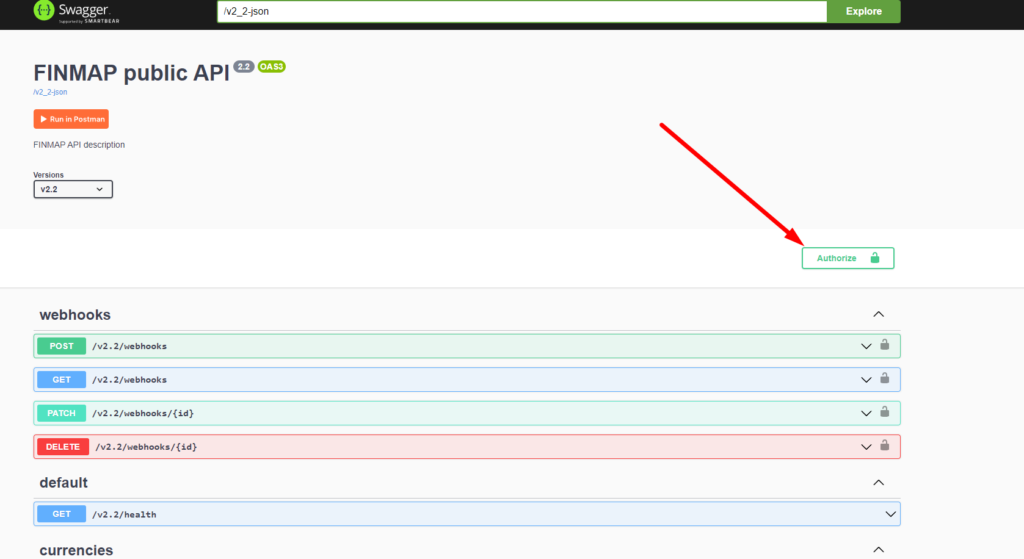
ㅤ
ㅤ
4. Click on the option DELETE
5. Specify the entity ID
6. Click on execute request
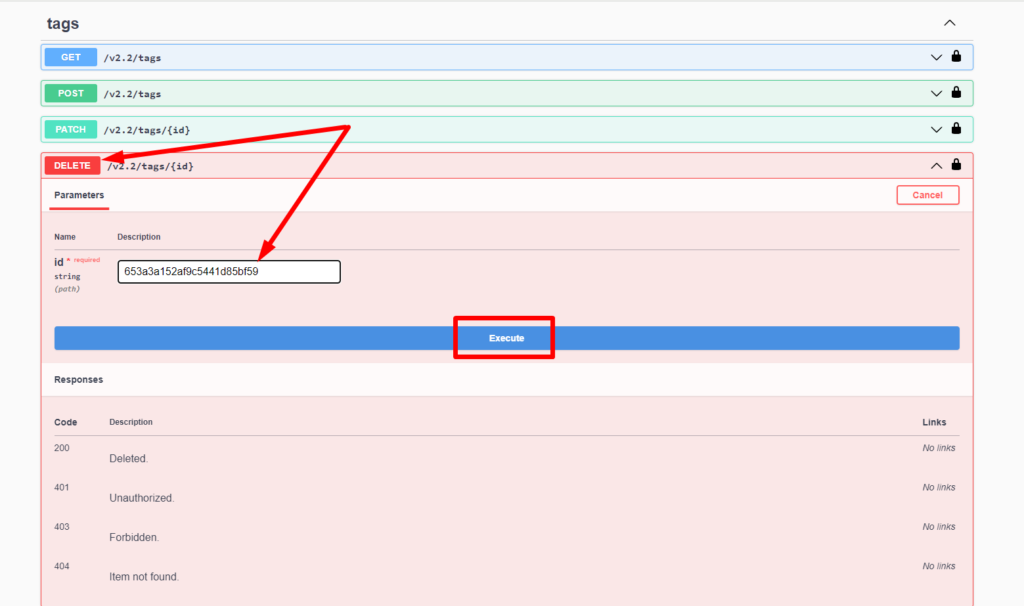
ㅤ
✅ As a result, the entity will be successfully deleted from Finmap