ㅤWhen you create a company, Finmap will ask you to select its main currency – this is the currency in which your company’s analytics and reports will be displayed
ㅤWe advise you to choose the currency in which you make the largest number of payments in your business
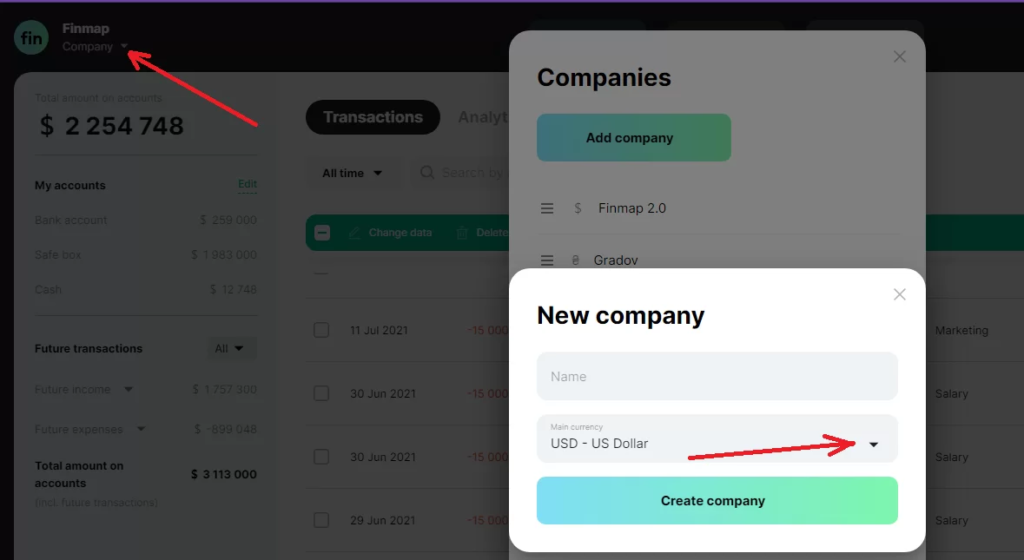
ㅤIf your business is international and you work with different currencies, this is not a problem
ㅤCreate accounts in different currencies and conduct the necessary transactions
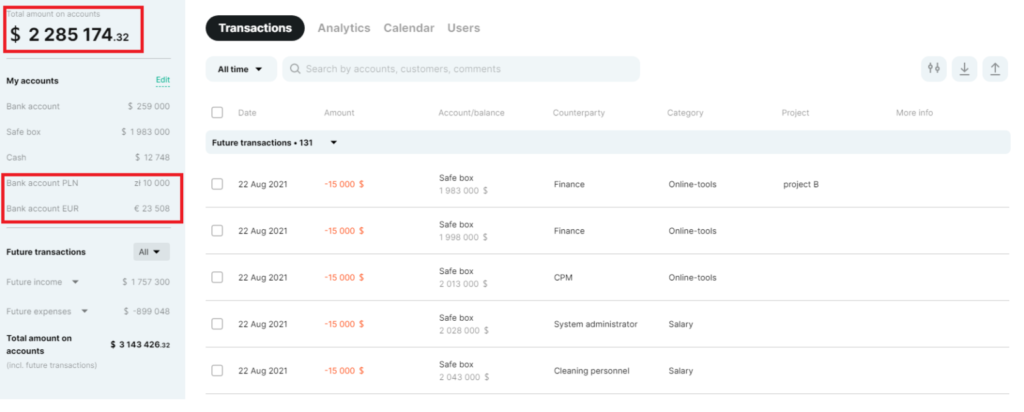
ㅤ
ㅤFinmap will show you the balances on foreign currency accounts in foreign currency, and the total amount of money in the main currency of the company (at the interbank rate)
ㅤAll reports in the Analytics section will be translated into the main currency of the company
ㅤ
ㅤTo create an account in a currency, in the My accounts block, click the Edit button – Add account button
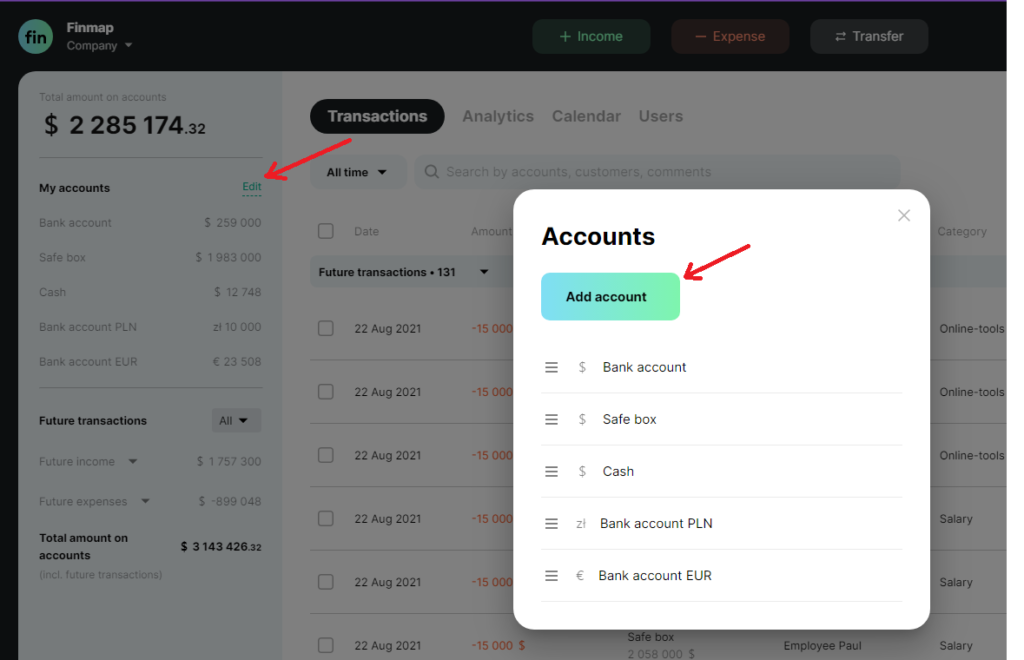
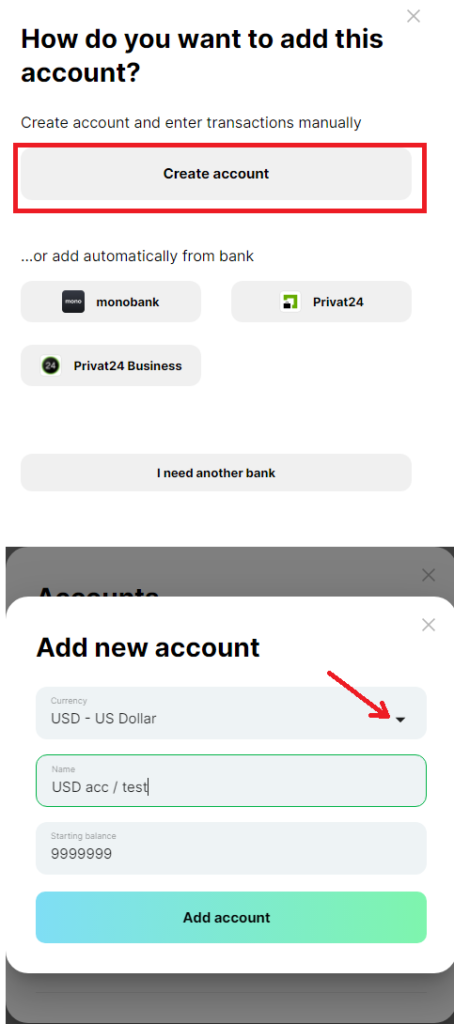
ㅤㅤFinmap has a huge number of different currencies
But if the currency you need is missing, you can write to the chat, which is located right inside the service to request the addition of this currency to the service ✍️