ㅤTo separate your own finances from those of your business, take into account the amounts you “take out” and “pour into” the businessㅤ
Finmap has income and expenses of the corresponding types.
ㅤIf you spent your own money to pay for business expenses, it means that your business has essentially received a loan from you
Create an income with the “credit” type, specify the required amount, account (for example, “cashier”), and yourself as a counterparty.
The money received by the business will be credited to the account
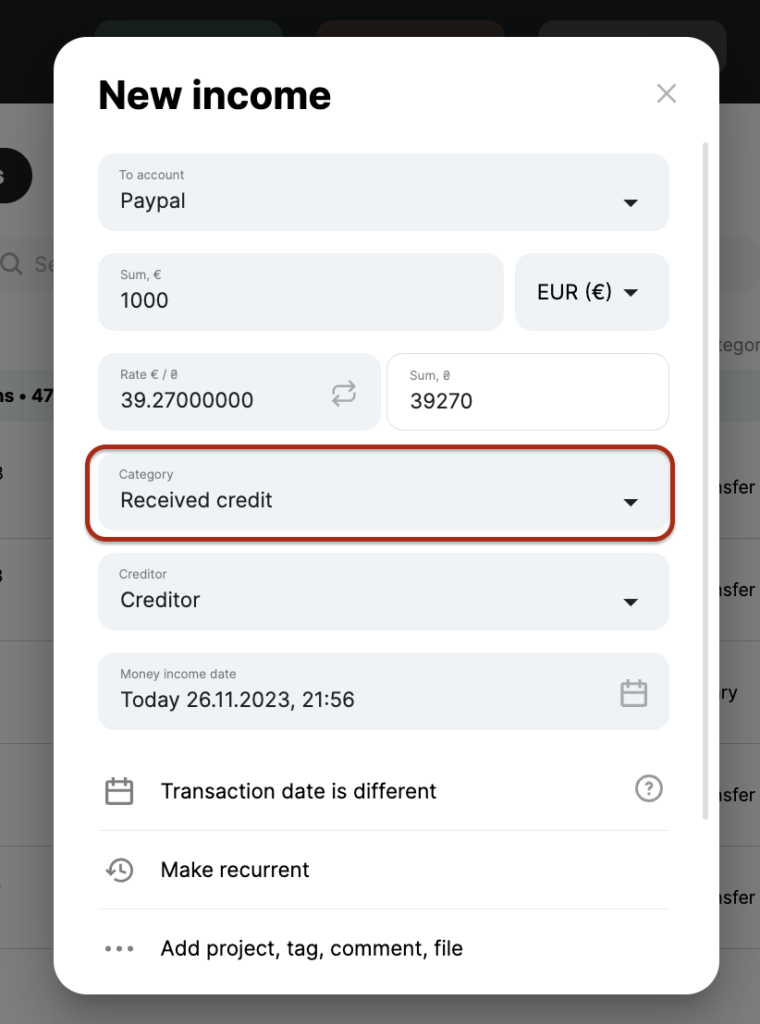
ㅤ
ㅤThe service will immediately display the debt and Finmap will show you that you need to return this amount of money. This can be seen in the “Analytics” section, “Creditor” report
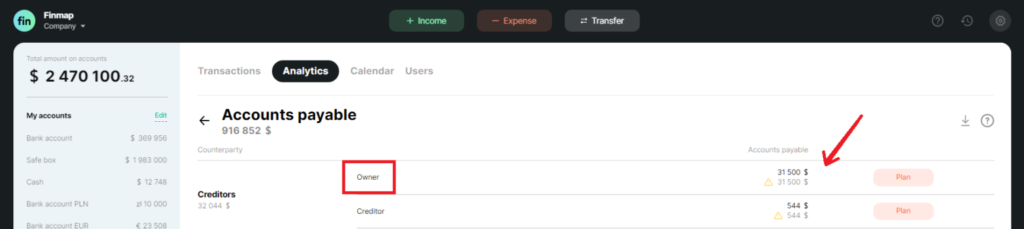
ㅤ
ㅤTo return this money, the “Loan repayment” write-off type is intended: choose yourself as a counterparty and repay the debt
ㅤOr, in the “Creditor” report, schedule the repayment of this loan (the “Schedule” button) and Finmap will remind you of this payment on the right day
ㅤ
ㅤ
ㅤ
ㅤ
If you spent the business’s money for your own needs, create an expense with the type “Loan issue”. Because, in fact, now the business has lent you money.
The amount of debt will be displayed in the “Analytics” section, “Accounts receivable” report
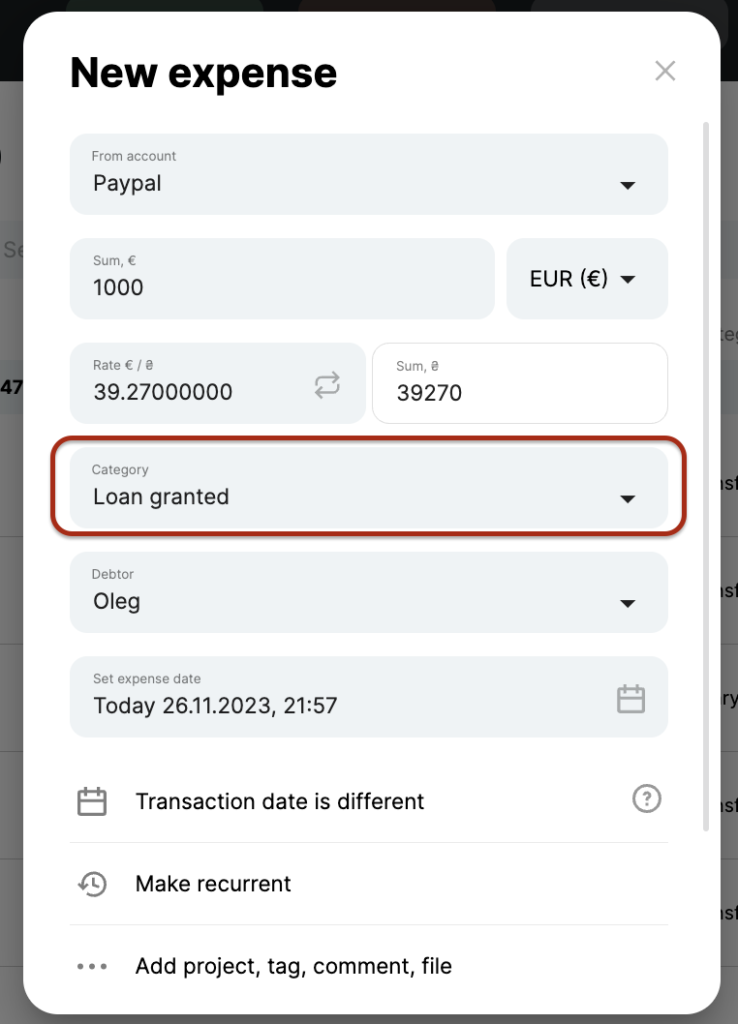
ㅤ
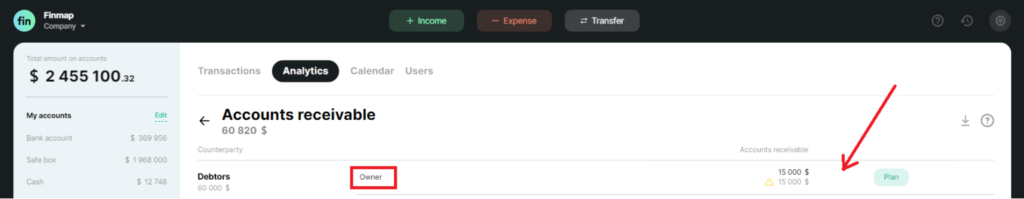
ㅤ
ㅤYou can immediately schedule a future payment by specifying the date when you are going to repay the loan and Finmap will remind you of this payment on the right day. To get a refund, you just need to confirm the payment
ㅤ
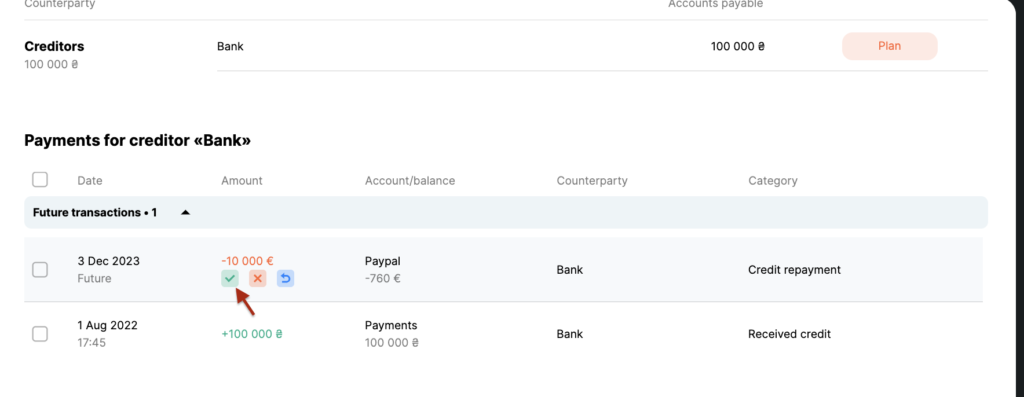
ㅤ
ㅤIt is also convenient that future payments will no longer be able to go back in time, Finmap will take care of it and remind you of the upcoming payment in the journal or reschedule it to a new date.