ㅤTo customize the logic for your company, specify your accounts, categories, subcategories, counterparties, projects, and tags, use the “Settings” section in the top right corner:
ㅤ
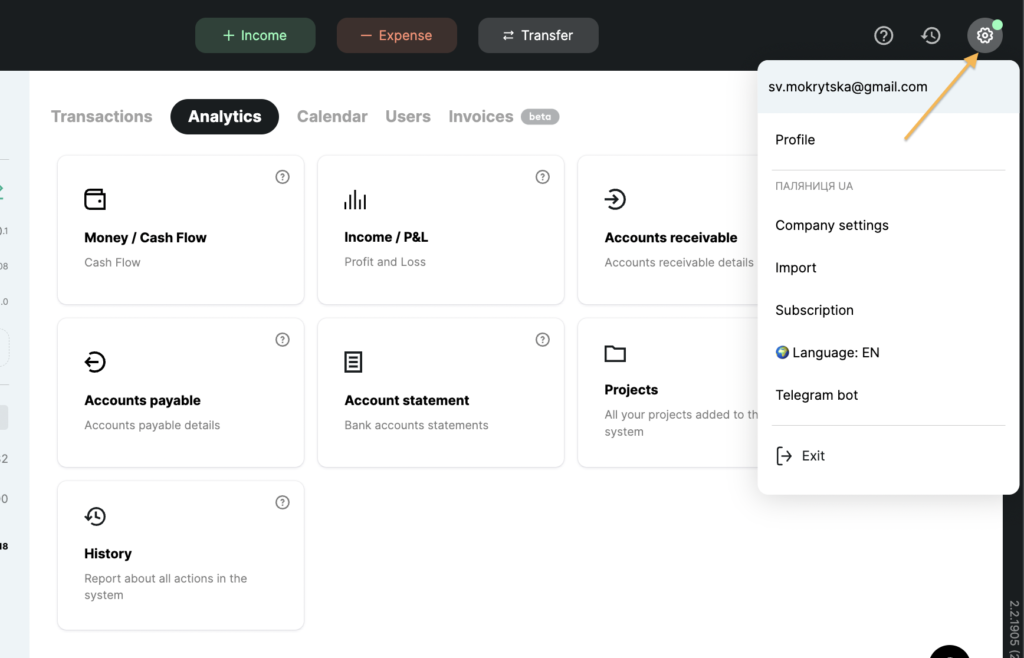
ㅤ
Аccounts
ㅤ
ㅤYou can add and edit accounts both in the “Settings” section, and in the quick “Edit” menu, below the list of accounts in the left sidebar. After adding accounts you can reorder them. To do this, just click and hold the required account with the left mouse button until it becomes transparent, and drag it to the position that is convenient for you
ㅤ
Categories
ㅤㅤ
ㅤYou can add categories when adding Income/Expences operations. To do this, simply type in a name and press enter or confirm this category in the drop-down menu
ㅤ
Subcategories
ㅤYou can edit and add subcategories in the “Settings” section: Counterparties can be added when adding Income/Expences operations, just enter the name and press enter or confirm this counterparty in the drop-down menu
ㅤ
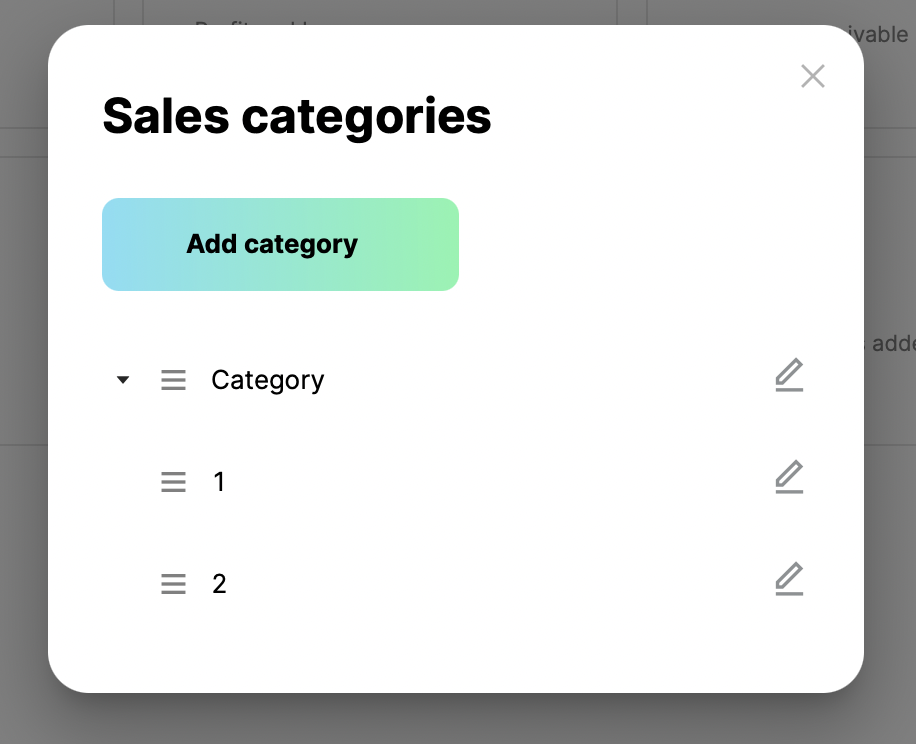
ㅤ
Contractors
ㅤYou can edit contractors and add them to the required groups in the “Settings” section:
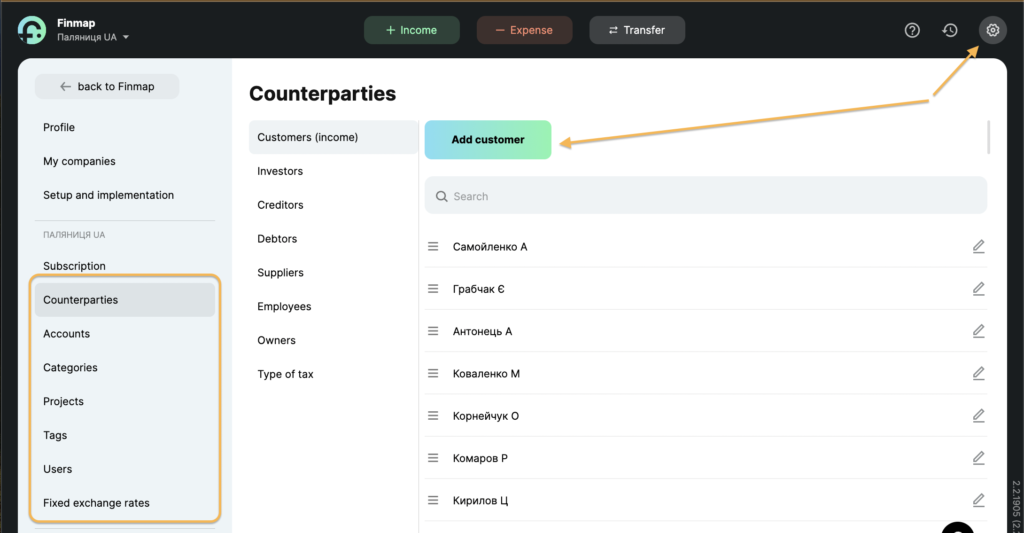
ㅤ
Projects and tags
ㅤProjects and tags can be added in the same way as categories/counterparties. When adding an operation, just write down the name of the project or tag. Or edit the list of projects and tags in the “Settings” section in the top right corner.