ㅤㅤ
ㅤReading time – 7 minutes
ㅤFinmap
ㅤ
ㅤ
Balance sheet is a report that reflects the real state of the company’s finances as of a certain date.
It is formed on the basis of data on assets, liabilities and equity.
ㅤ
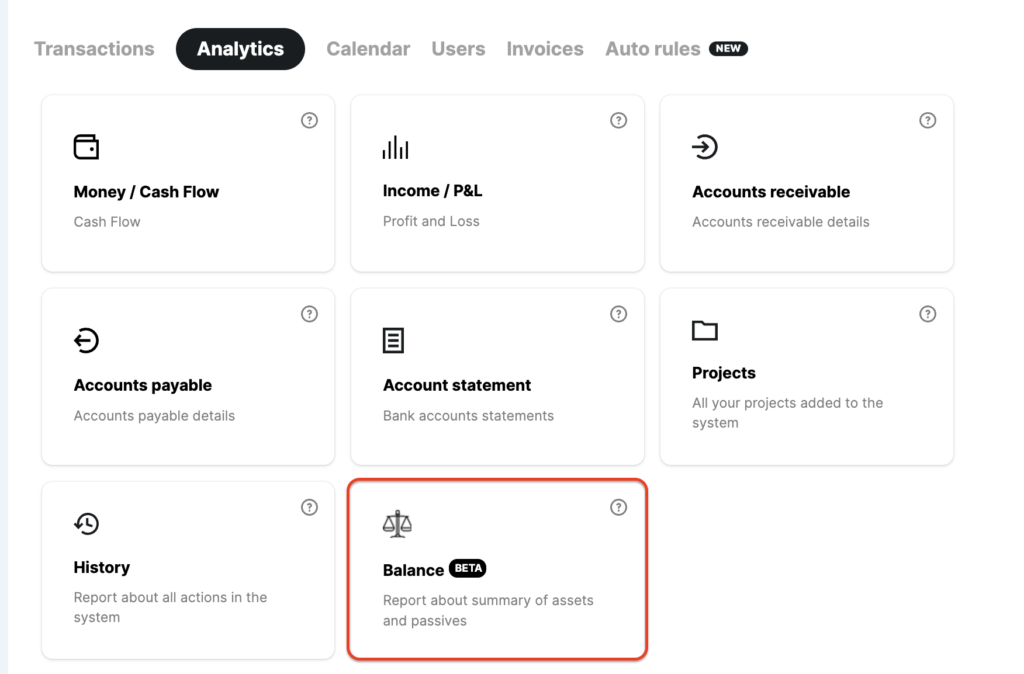
ㅤ
ㅤIn Finmap, this report is located in the Analytics block and is available for viewing and editing by the following employees:
ㅤ
– the owner of the company,
– employees with the Full access position,
– employees with system positions “View all”, “View and edit all”, “View, edit and delete all”.
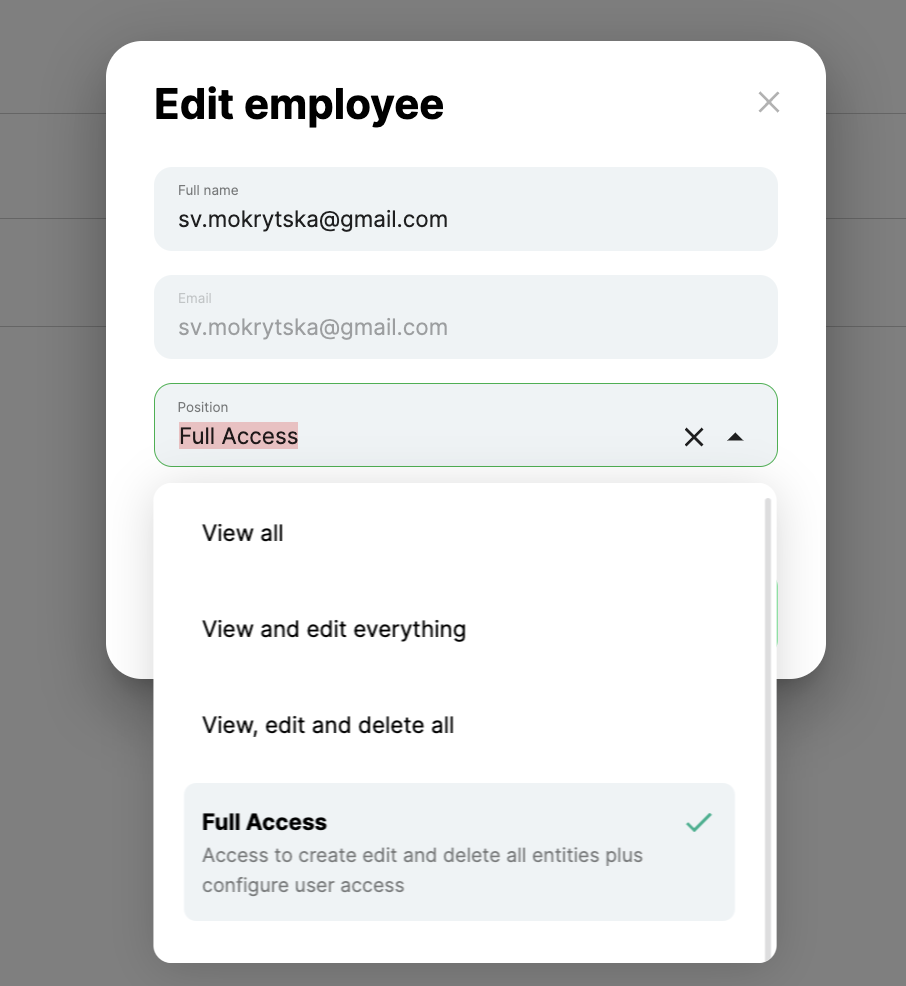
ㅤ
ㅤThe report is generated for the current moment, i.e. today’s date, and is displayed in your company’s currency.
ㅤ
ㅤ
Block “Assets”
- is everything owned by an enterprise that has value and can generate economic benefits.
ㅤ
Assets consist of three main indicators:
I. non-current assets,
II. current assets,
III. money.
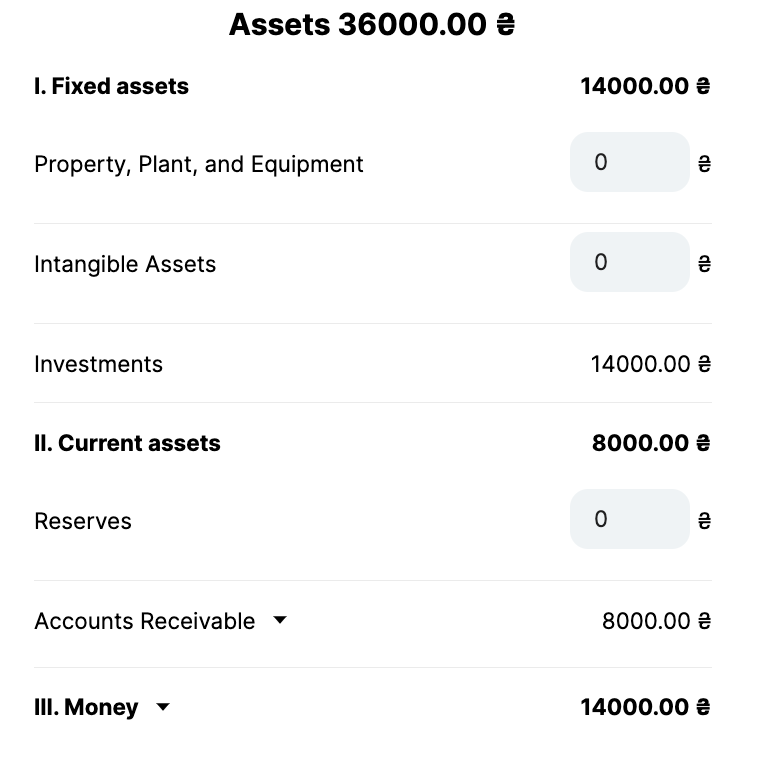
ㅤㅤ
ㅤLet’s look at the components of each of the points:
ㅤ
1. You can fill in the data on Property, Plant, and Equipment and Intangible Assets yourself based on your data.
2. Investments are the sum of all transactions with this system category.
3. Inventory – if any, this is the amount of inventory indicated on the basis of your warehouse accounting.
4. Accounts receivable is the amount of debts of your counterparties and borrowers that are entered in the Accounts receivable report.
5. Cash is the sum of all account balances converted to the company’s currency. By opening this item in more detail, you will immediately see general data for each currency separately, as well as data for each account.
ㅤThe sum of all the above items constitutes Assets.
ㅤ
ㅤ
The “Liabilities” block
- are the sources of the company’s funds. It consists of equity and debt capital
ㅤ
You can specify the data on the authorized and additional capital yourself.
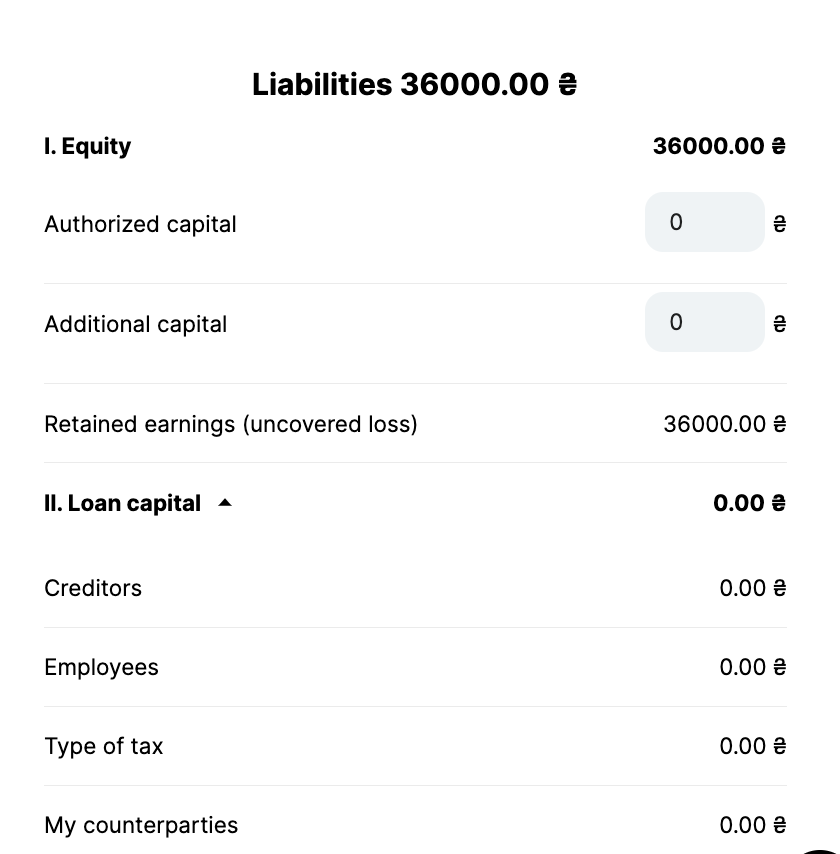
ㅤRetained earnings are calculated by the system using the formula:
Assets – Borrowed capital – Share capital – Additional capital
ㅤ
ㅤThe borrowed capital is formed on the basis of data from the Creditor report and contains data on all types of your debts.
ㅤIf you have any additional questions or suggestions about this report, we will be happy to help you in the service chat!