Google
ㅤ
ㅤIn order to clear the cache in Google browser, you need:
1. Go to Settings, select the menu More Tools – Developer Tools
ㅤ
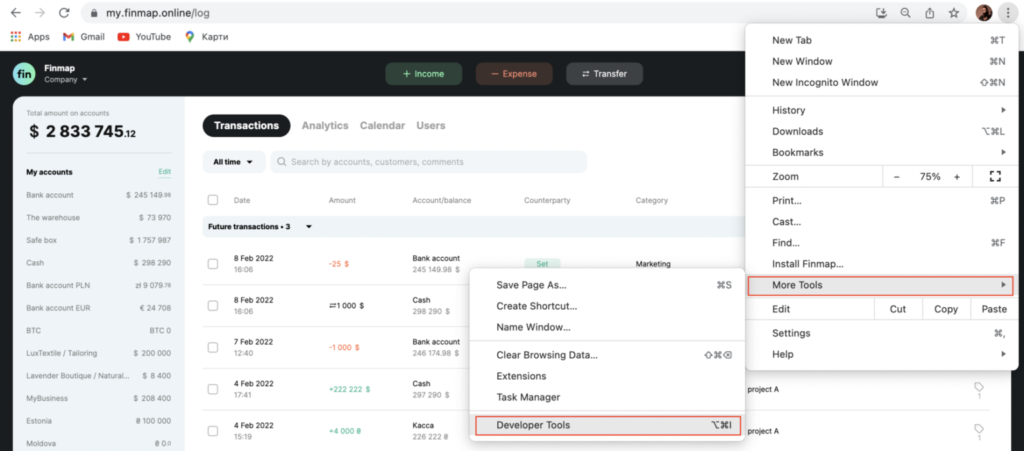
ㅤ
2. Then right-click on the reload button and select Empty cache and hard reload
ㅤ
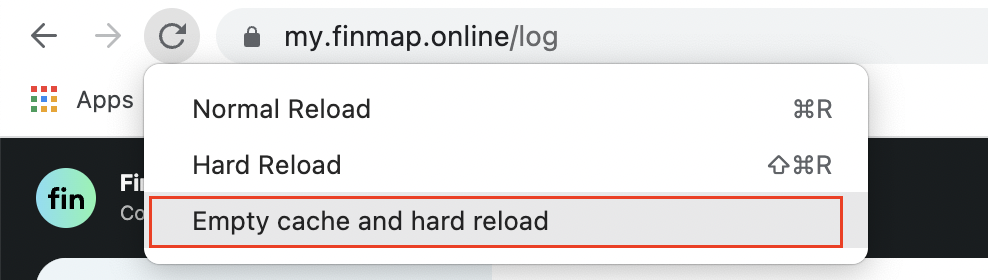
ㅤ
ㅤ
Safari
ㅤ
ㅤTo clear the cache in Safari on Mac, go to the Safari browser, select Safari from the top menu and click Preferences
ㅤThen in the settings:
1. Go to Advanced.
2. Check the Show Develop menu in menu bar
ㅤ
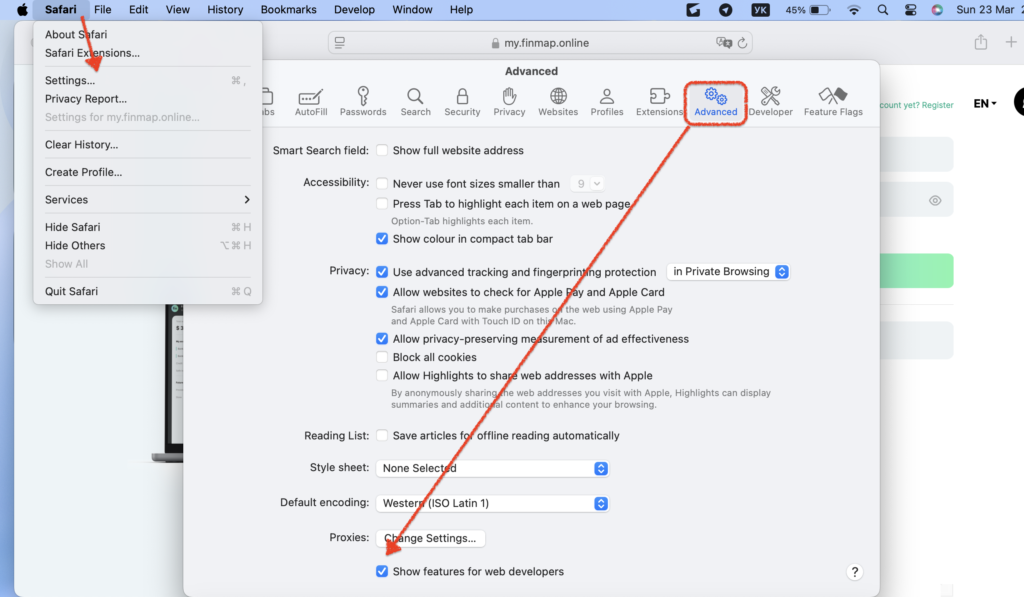
ㅤ
ㅤNow we can go to the Develop menu and empty cache
ㅤ
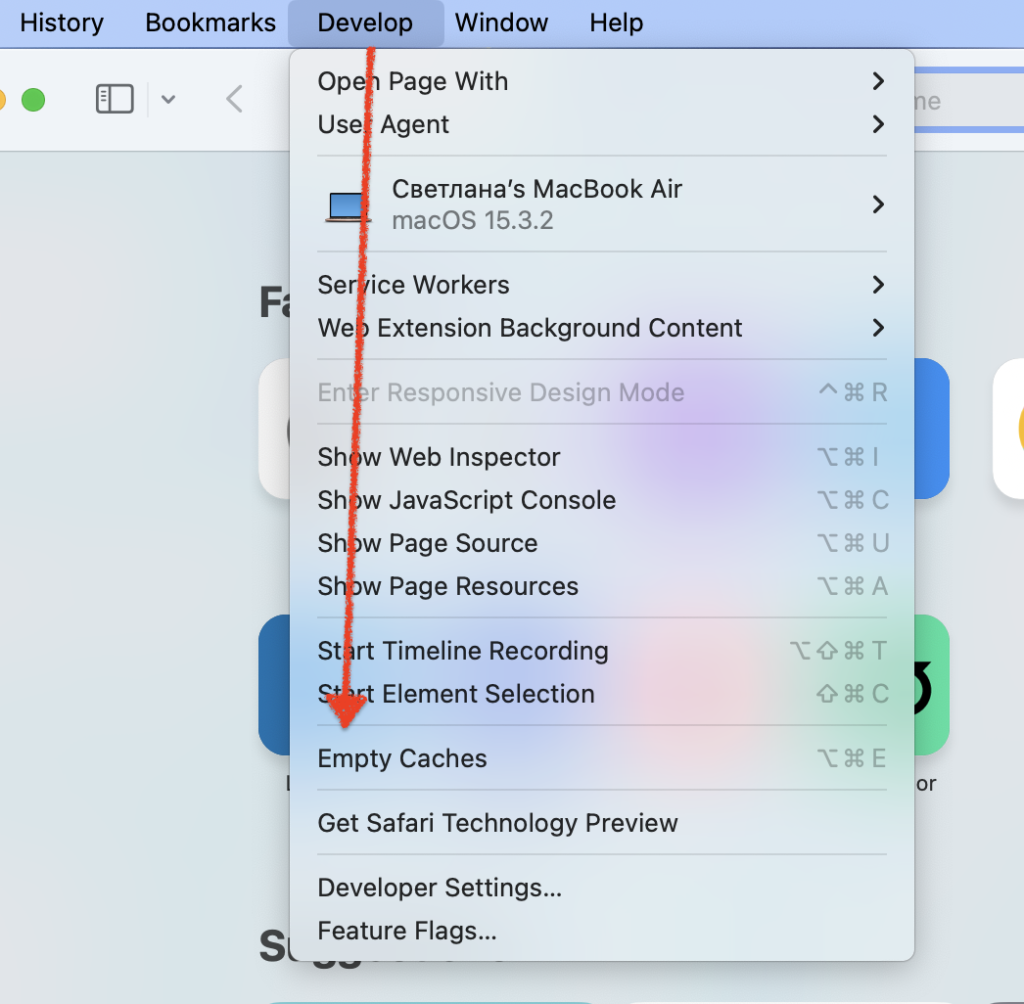
ㅤ
ㅤDone! Now all you have to do is refresh the page to see the changes on the page.