ㅤWe have divided counterparties into types: Customers, Investors, Creditors, Debtors, Suppliers, Employees, and Owners
ㅤ
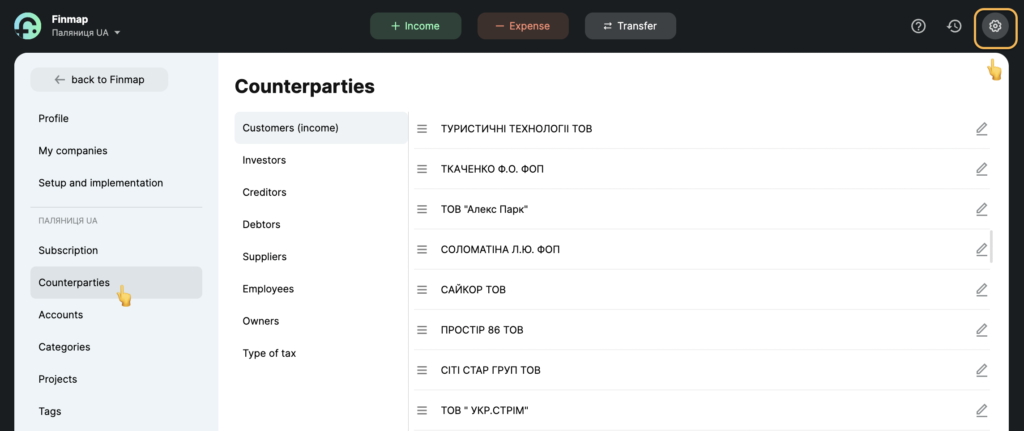
ㅤ
ㅤIn the Accounts Receivable or Payables report, you will be able to see the total amount by counterparty type and by each of these groups separately
ㅤ
Customers: this group will include all counterparties that you enter by selecting the Sales type of receipts
Investors: this group includes all counterparties that you enter by selecting the Investments entry type
Creditors: all counterparties you add to this group by selecting the Received credit and Loan repayment types of receipts and writes-offs.
Debtors: this group includes all the counterparties you enter by selecting the Credit repayment and Loan grante
Employees: this group includes all counterparties you enter by selecting the Salary type
Owners: this group includes all counterparties you enter by selecting the Dividends type