Consider a situation where you started keeping records in Finmap on 1 January 2023, but earlier, you received a loan and already have spent some proceeds.
You are repaying this loan and would like to record this in your cash flow. You can do this as follows:
1. Add an income through the “Income” button in the top panel
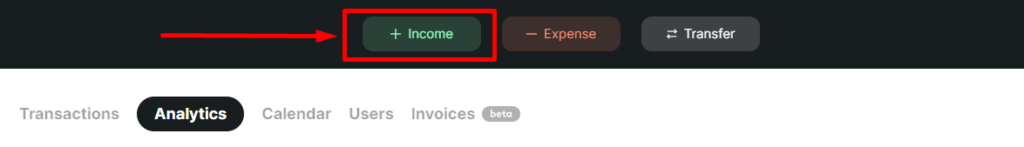
2. The category of this income will be “Received credit”.
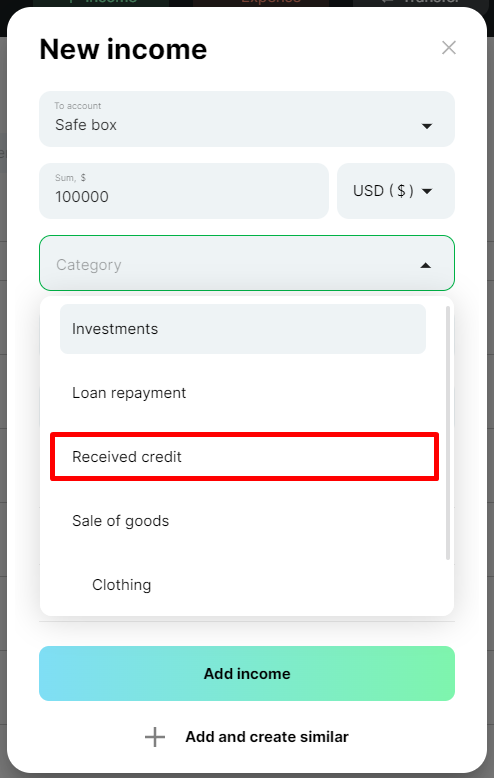
3. Enter the past income date, e.g. 1 December 2022, and the counterparty, e.g. the bank. Add the income.
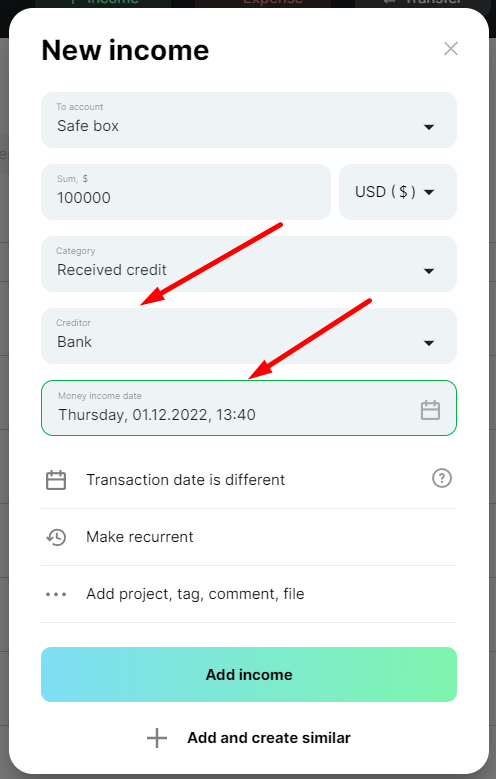
4. Move to the Analysis module and the “Accounts Payable” report.
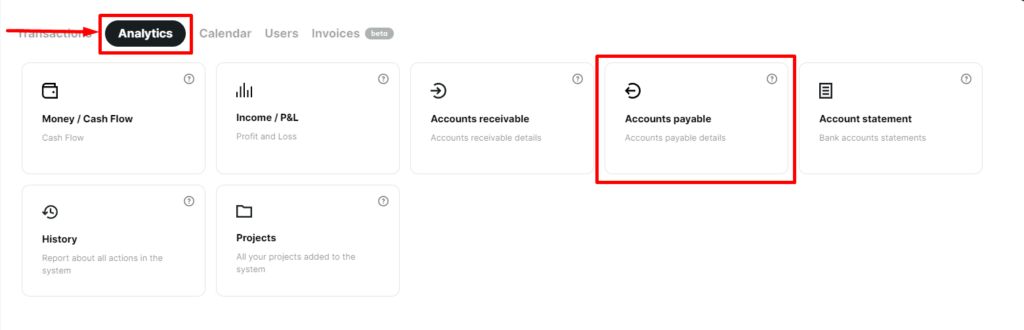
5. As you have already had repayments on the counterparty “Bank”, the service displays them and calculates the remaining amount you still have to pay.
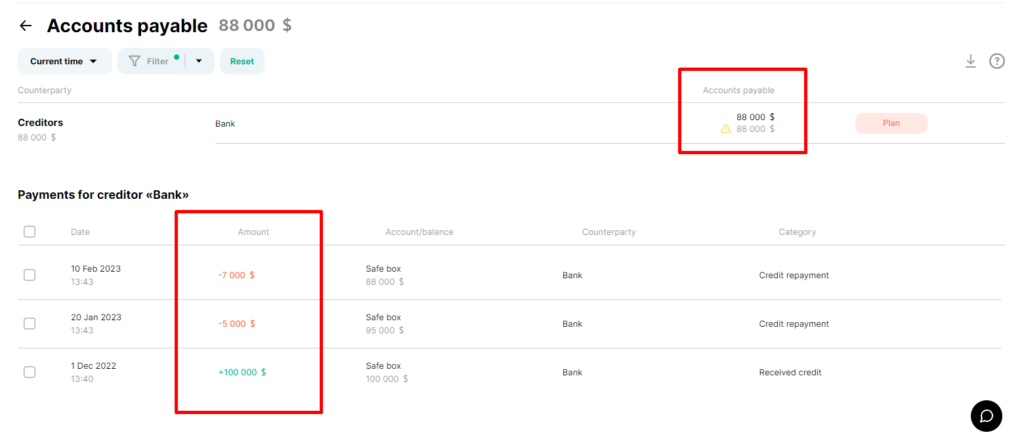
The amount of credit you have added to the account balance, and to correct it, you need to proceed to edit the accounts.
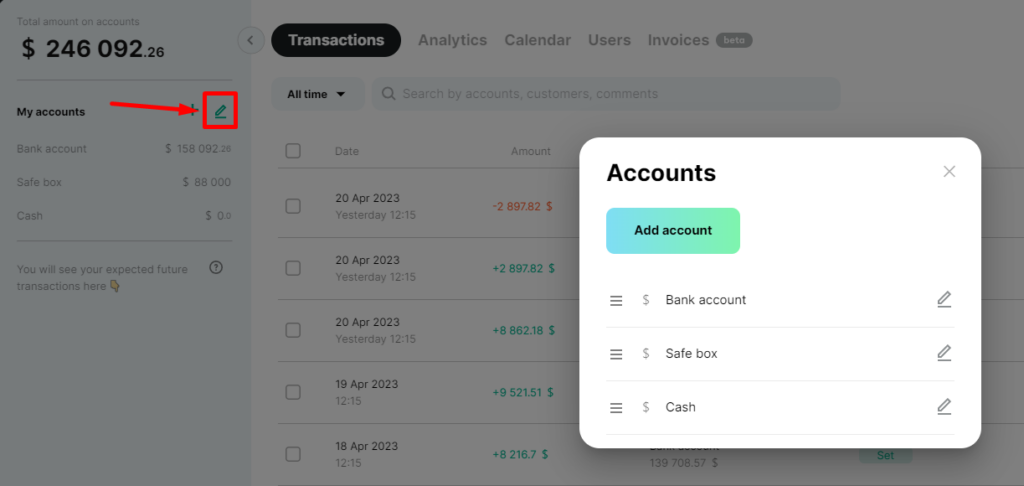
Click on the desired account and make changes to the starting balance, for this we need to subtract the loan amount from the amount of the starting balance on the account:
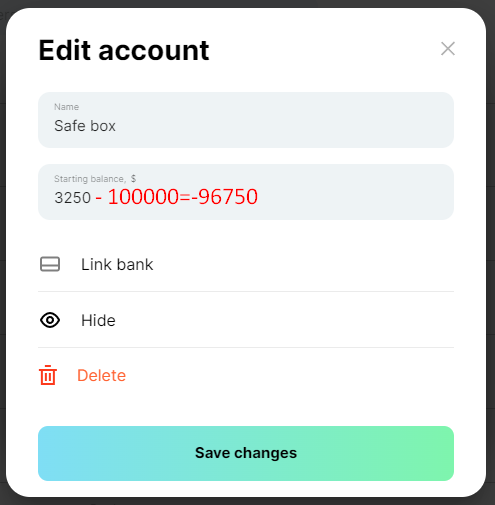
Save the balance:
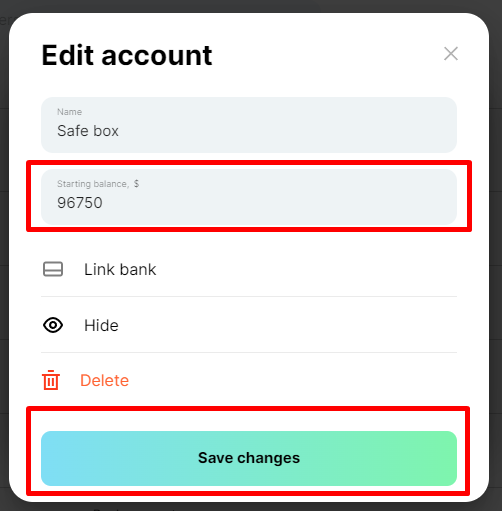
The account balance corresponds to facts. The “Account Payable” report shows you the actual repayment and our loan repayment balance.