ㅤTo conduct a currency sale (exchange) transaction in Finmap, you need to:
1. Create accounts in the required currencies in the service (My Accounts block – add a new account)
ㅤ
ㅤ
ㅤ2. Add a transfer between two currency accounts
ㅤFor example, let’s exchange 100 EUR for UAH. As soon as you select two accounts, Finmap will immediately offer you an exchange rate, you can replace it with the actual one at which you made the exchange. Next, you can enter the amount in any of the currencies, and Finmap will automatically calculate the exchange amount for you
ㅤ
ㅤ
ㅤAlso, in the created payment, you can immediately change it to a transfer – select the desired payment, click “Change to transfer”
ㅤㅤ
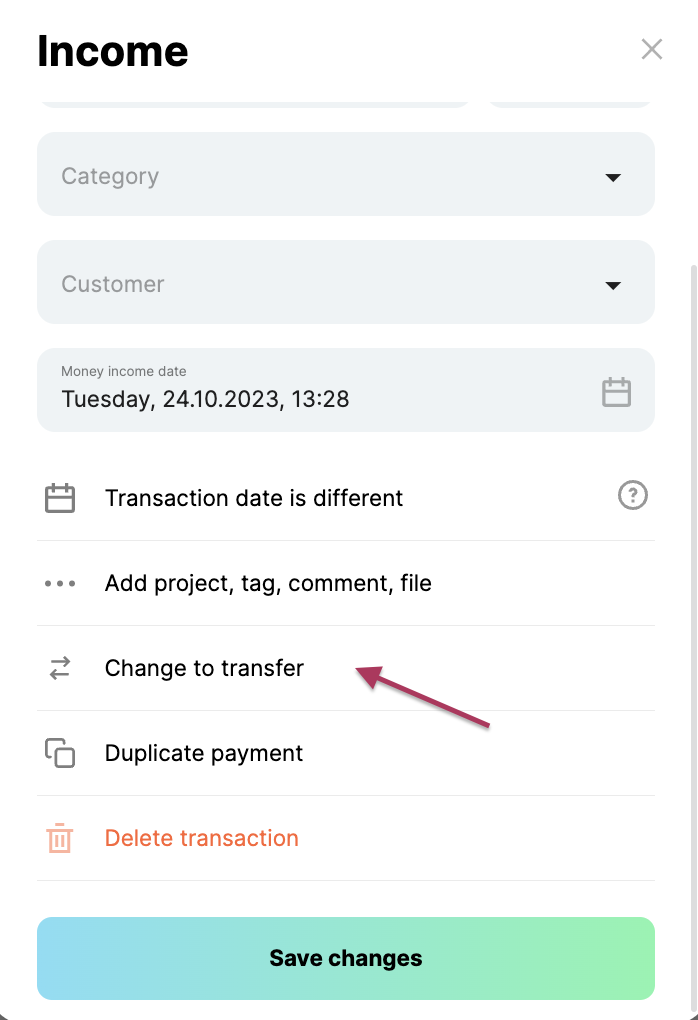
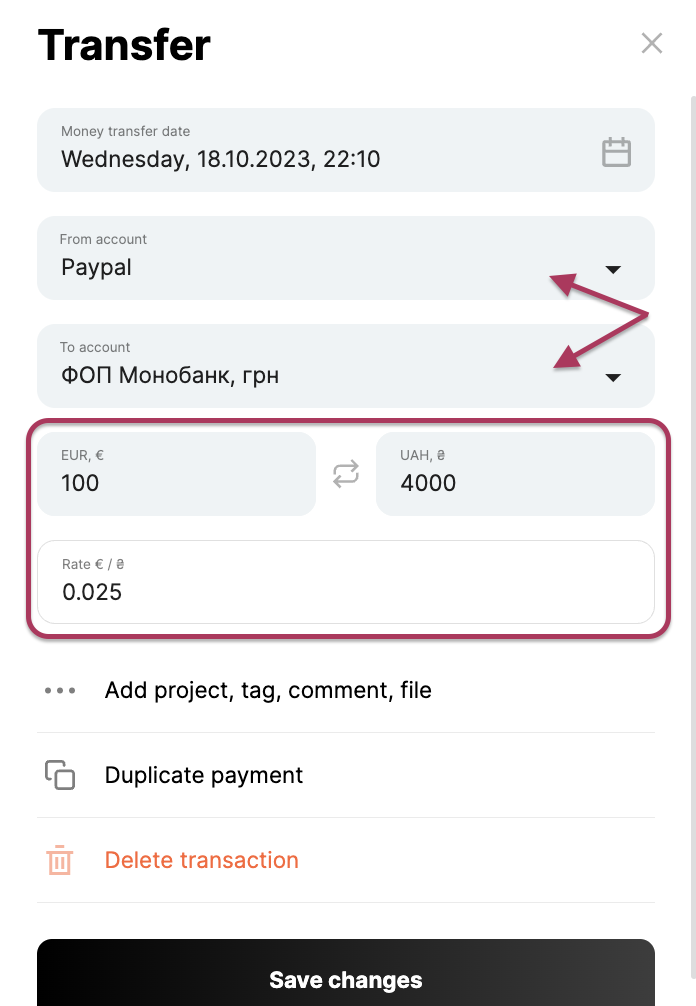
ㅤ
ㅤThe only thing left to do is to specify which account the transfer was made to and at what exchange rate. Save the changes and you’re done!