ㅤㅤThere are different filtering options in the Transactions journal:
ㅤ
ㅤㅤ1. By date of operation
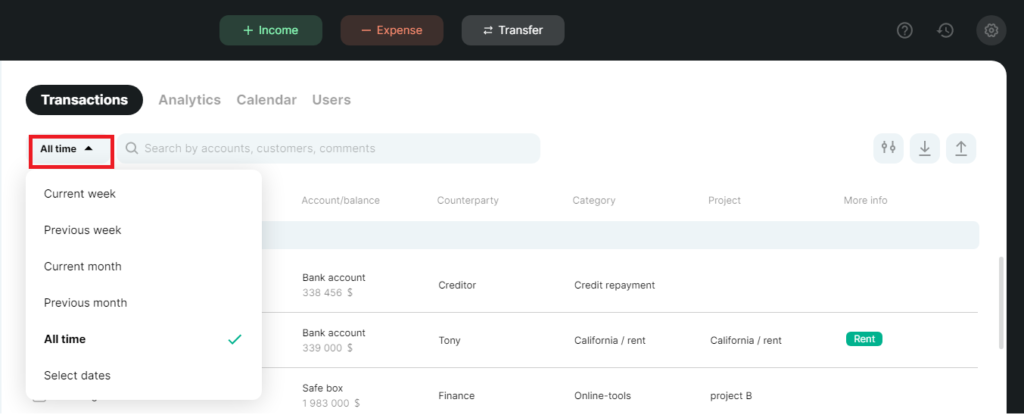
ㅤㅤSelect dates – any period can be selected here (one day, several days, a week, a month, etc.).
ㅤㅤㅤ
ㅤㅤ2. Search by word or number
ㅤㅤㅤ
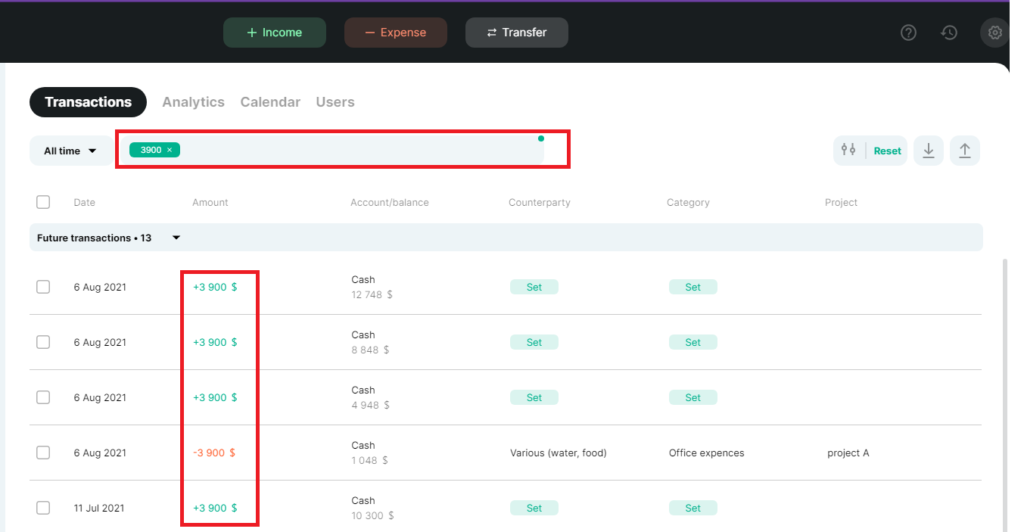
ㅤㅤ
ㅤㅤ3. Search by specified parameters:
ㅤ
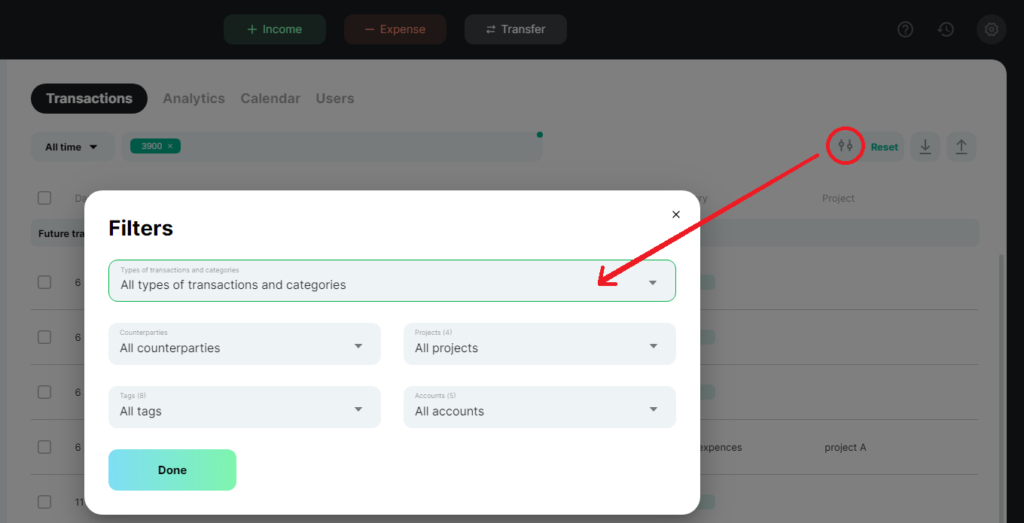
ㅤㅤ
– by type of payment
ㅤㅤ
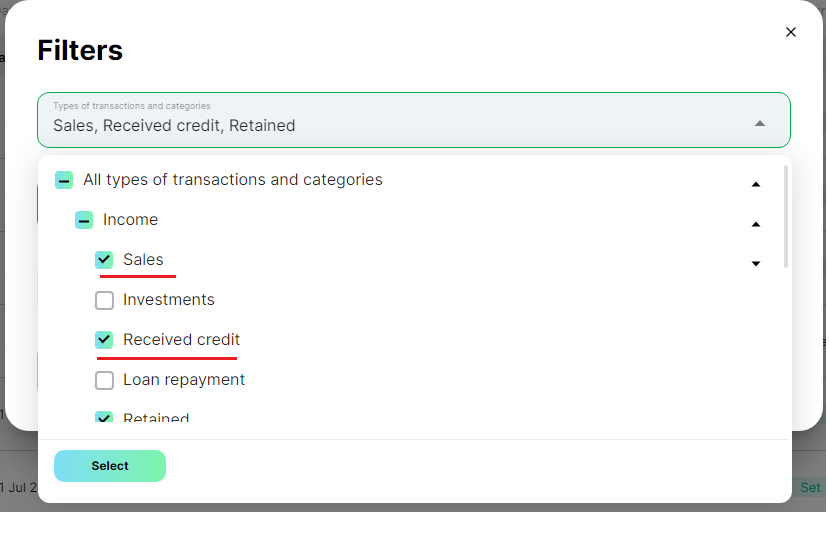
– by categories and subcategories of income and expenses
ㅤㅤㅤㅤ
– by tags
ㅤㅤ
– by individual accounts.