ㅤEntering Accounts Receivable
ㅤ
ㅤReceivables – the amount that customers owe your business
ㅤIt is formed in the service due to:
1. the future date of receipt of funds in your own income categories
2. when using the system cost category “Loan disbursement”
ㅤ
👈 More about each item
ㅤ
ㅤ1️⃣ ㅤWe create an income, in which we specify the account, amount, category and must counterparty (for this debt to be included in the Receivables report), as well as indicate the future date of receipt when we expect payment from the client
ㅤ
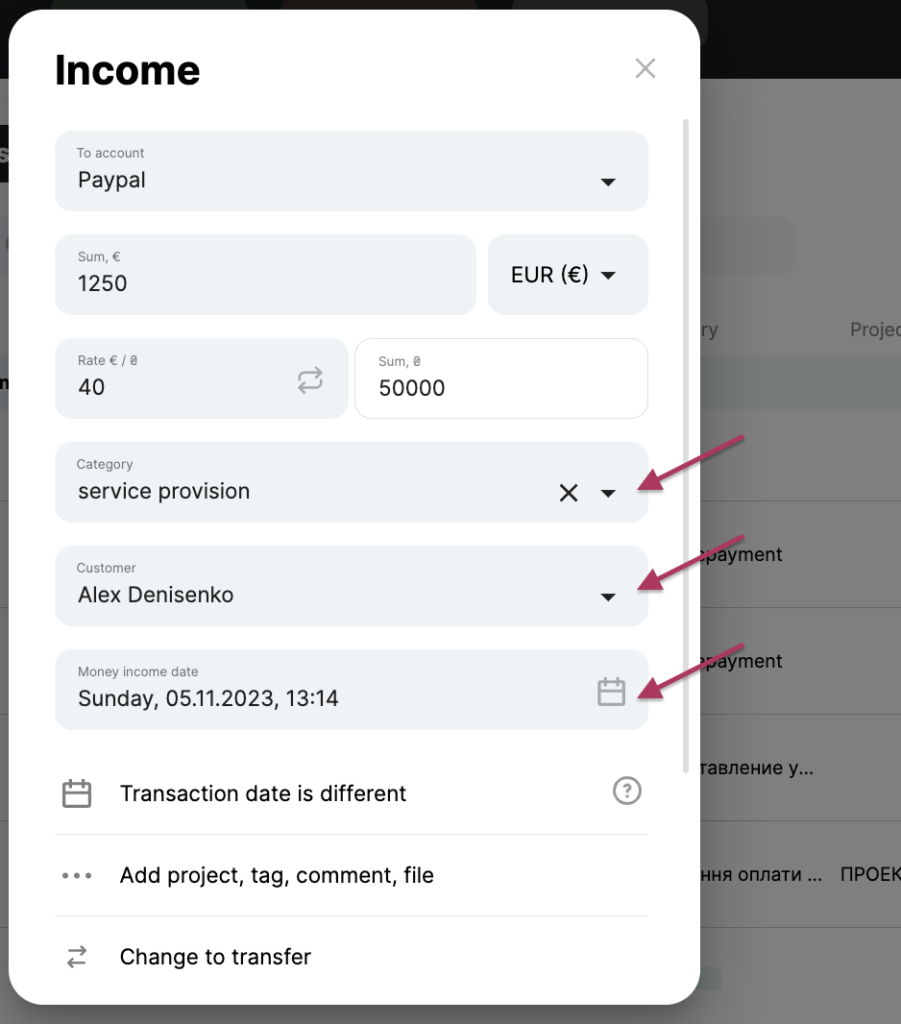
ㅤ
ㅤIf the date of the transaction – the fulfillment of your obligations to the client – differs from the date of receipt of funds, you can indicate this in the “Transaction date” line (it can be for a previous period)
ㅤ
ㅤAs a result:
ㅤ
ㅤ1.1. in Payments, you can immediately see the upcoming payment for a certain date. If the payment is not confirmed on this date, the payment will be automatically transferred to the next day and will continue to be transferred until you confirm or cancel the payment.
ㅤㅤㅤ
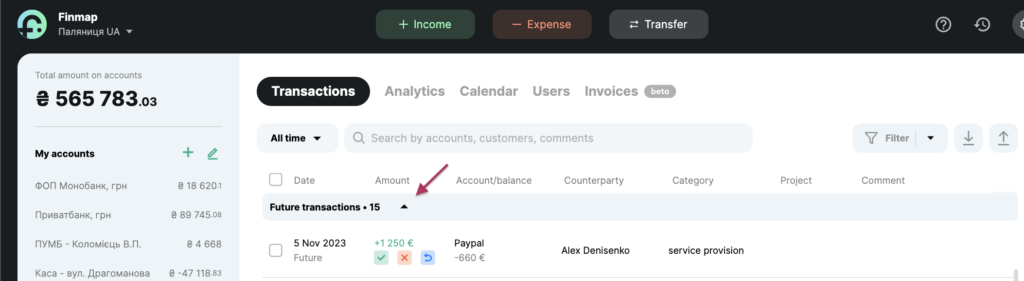
ㅤㅤ
ㅤ
ㅤ1.2. in the Accounts receivable report, a debt was formed for a counterparty
ㅤㅤ
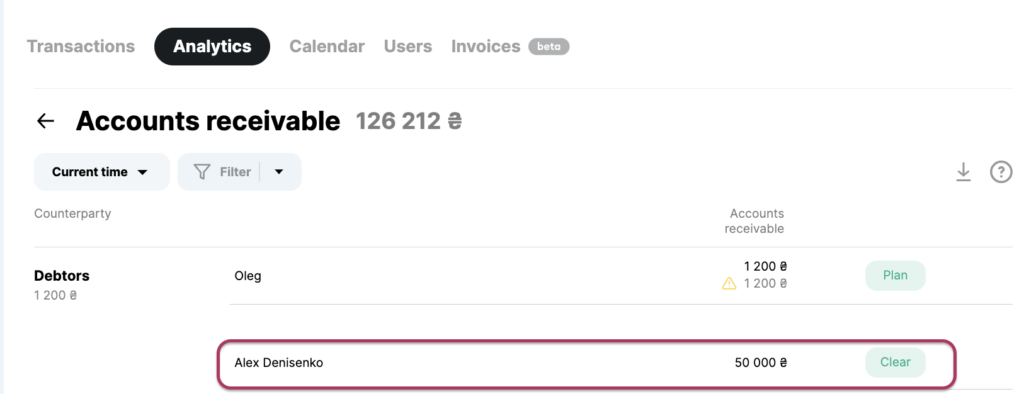
ㅤㅤ
ㅤ
ㅤㅤ
ㅤ
ㅤ
ㅤ2️⃣ ㅤCreate an expense with the category “Loan disbursement” with the borrower as a counterparty
ㅤㅤ
ㅤAs a result:
ㅤㅤ
ㅤ2.1. we receive the actual expense transaction and a decrease in the account balance by this amount
ㅤ
ㅤ2.2. in the Accounts receivable report, a debt was formed for a counterparty
ㅤㅤ
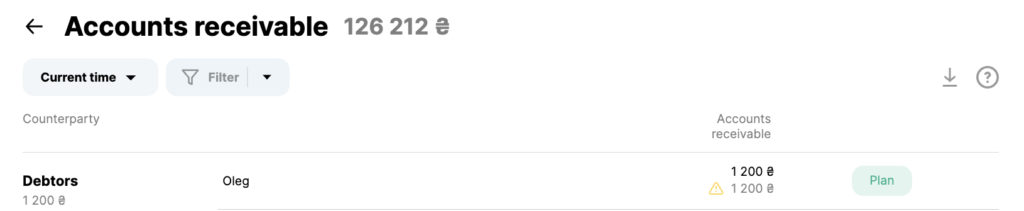
ㅤ
ㅤ
ㅤFull or partial debt repayment
ㅤ
ㅤGo to the Receivables report and see the amount of receivables for a particular counterparty. If you click on the amount of debt, you can see the details of the payment
ㅤBy clicking on the “Repay” button, you can make a full or partial repayment of this amount of debt
ㅤWhen the entire amount of the debt is repaid, the counterparty will disappear from the Accounts receivable report;
ㅤ
ㅤ
ㅤ
ㅤ
ㅤPayables entry
ㅤ
ㅤPayables – the amount you owe to someone
ㅤIt is formed in the service thanks to:
1. the future date of write-off of funds in their own expense categories
2. when using the system category of income “Receiving a loan”
ㅤㅤ
👈 More about each item
ㅤ
ㅤ1️⃣ ㅤCreate an expense with a future write-off date and specify the counterparty. If necessary, you can specify the date/period of the transaction that will be included in the Profit report
ㅤ
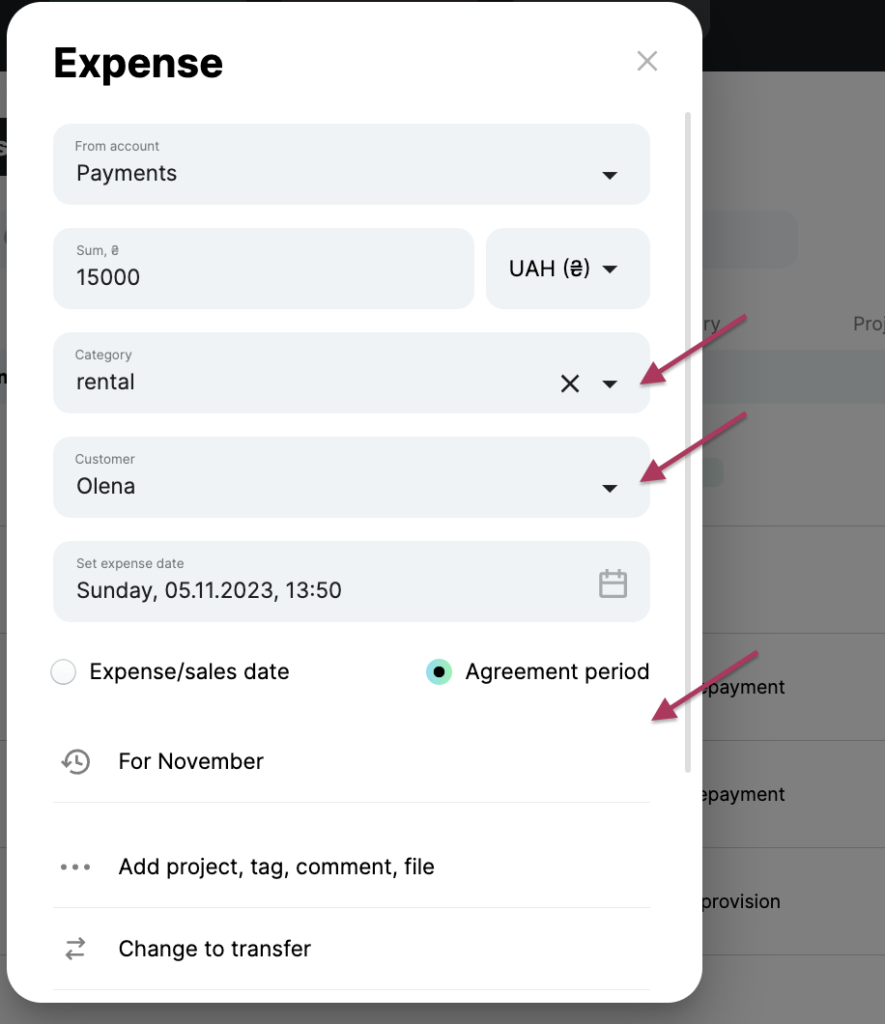
ㅤㅤ
ㅤ
ㅤAs a result:
ㅤ
ㅤ1.1. in Payments, a future expense is formed for a certain date.
ㅤㅤ
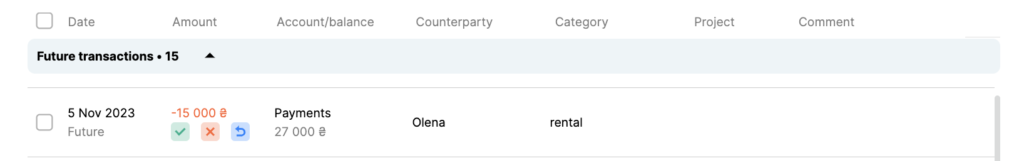
ㅤ
ㅤ1.2. In the Accounts Payable report, we can see information about our debt to a particular supplier and when we have to pay this debt.
ㅤ
ㅤ
ㅤ
ㅤDebt repayment:
ㅤㅤ
ㅤIn the Payables report, you can repay the debt amount in full or in part by clicking the “Repay” button. The service will automatically recalculate the balance of the debt to the counterparty and display all the transactions you have made
ㅤ

ㅤ
ㅤ
ㅤ
ㅤ2️⃣ ㅤWe create income using the system category “Receiving a loan”. Enter all the necessary data, the counterparty-creditor, the date, either current or in the past, because we have already received a loan;
ㅤㅤ
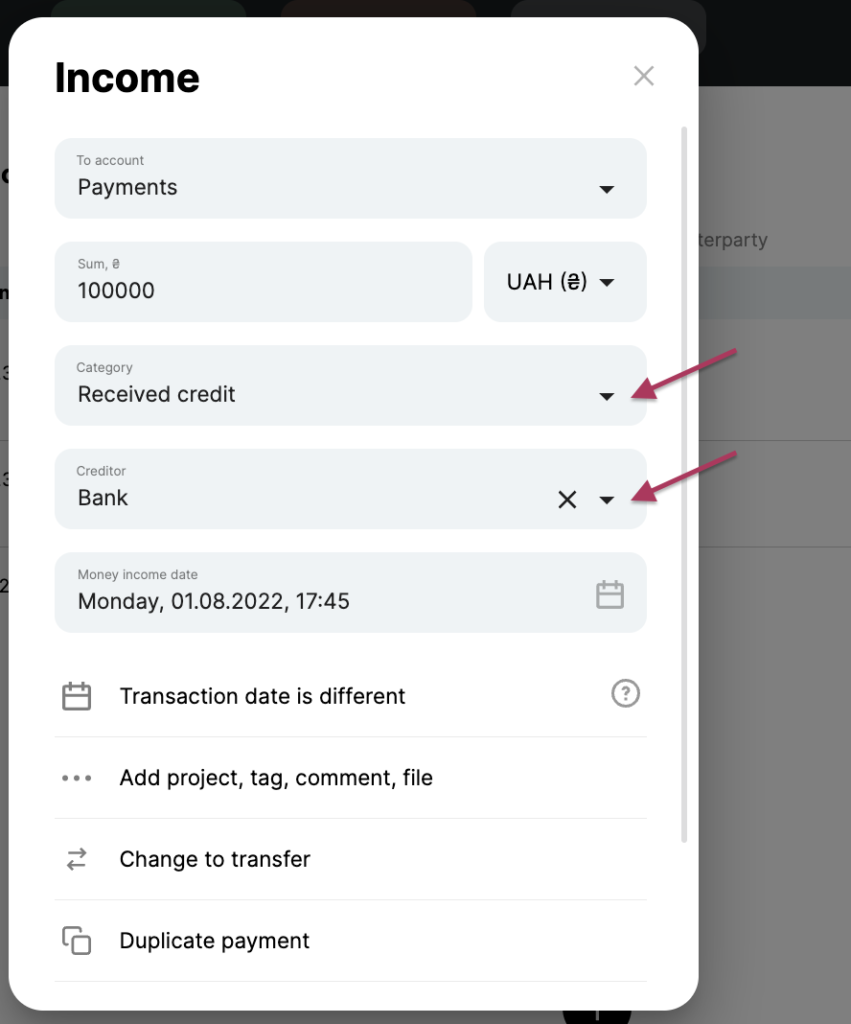
ㅤ
ㅤAs a result:
ㅤㅤ
ㅤ2.1. we receive an actual income transaction and an increase in the balance amount on the selected account
ㅤㅤ
ㅤ2.2. the payment will also be included in the Creditors report, since we have received funds from the creditor and have to return them
ㅤ
ㅤ
ㅤRepayment of debt:
ㅤㅤ
ㅤWe can repay this payment through the “Schedule” button, either in full or in part, with scheduled repayments for a certain period
ㅤ
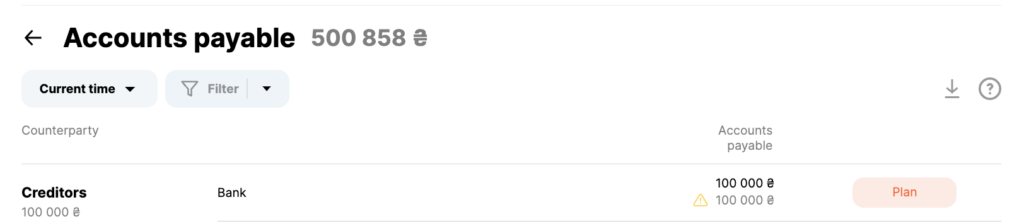
ㅤ
ㅤTo do this, create an expense, where we will indicate the amount, the date when we will pay the loan debt, and select the “Make recurring”
Here you can select any number of repetitions you need
ㅤ
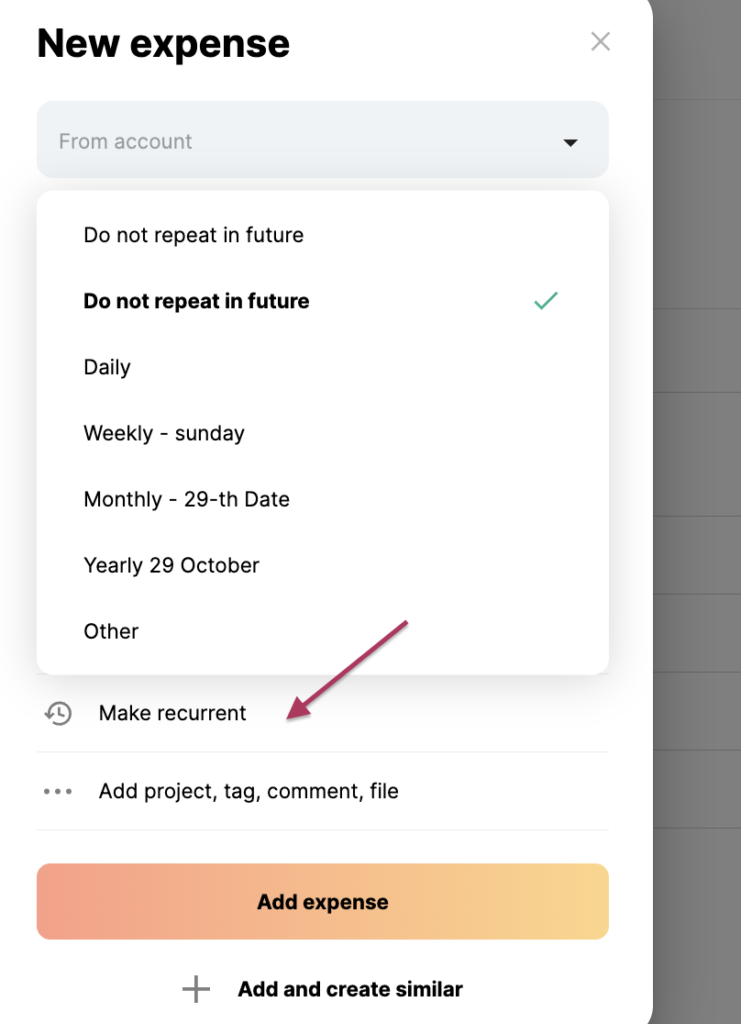
ㅤ
ㅤAfter that, in the Accounts Payable we can see that we have scheduled the loan repayment in several payments that we created using the recurring payments functionality.
ㅤ