We cannot influence how your bank transmits information about integration, but we can format the data in the service, and that’s how we can have clear and accurate analytics.
Step 1.
1) Filter out operations that were conducted through acquiring
2) Use a multi-box to highlight all these transactions
3) Above the operations, on the green panel on the right side, we see that the total revenue amounts to, for example, $158 092,26
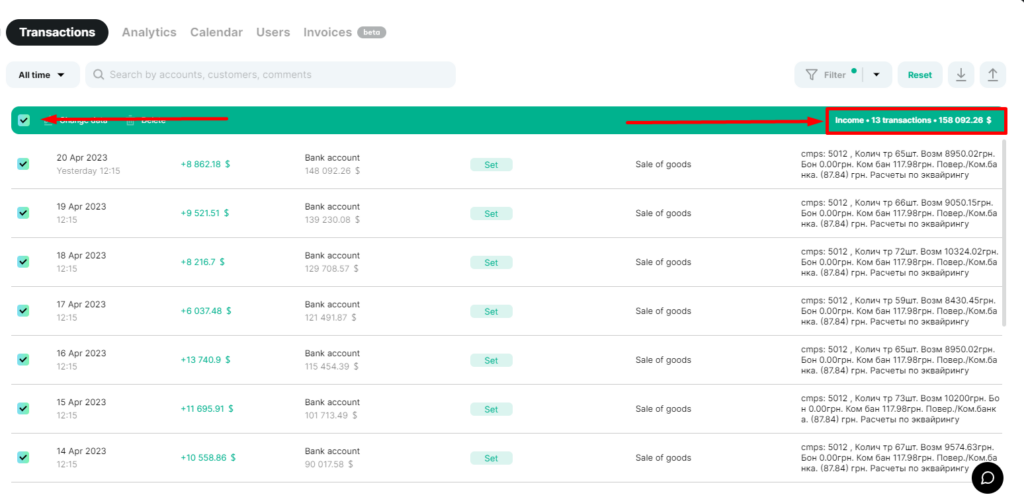
Step 2.
Open an Excel spreadsheet for more convenient calculation.
Let’s assume that the bank commission rate is 1.8%, so:
1) Rnter the income amount of $158 092,26 into the table – this is 98.20% of the payment, and X is 100% of the amount without commission.
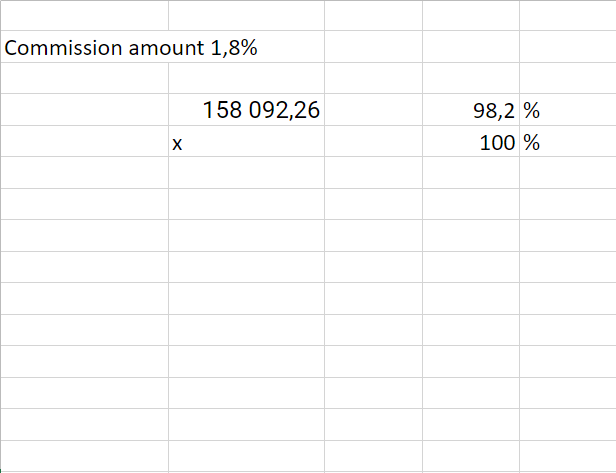
2) Use the formula where $158 092,26 multiplied by 100% divided by 98.20% = $160 990,08 – this is the amount without commission.
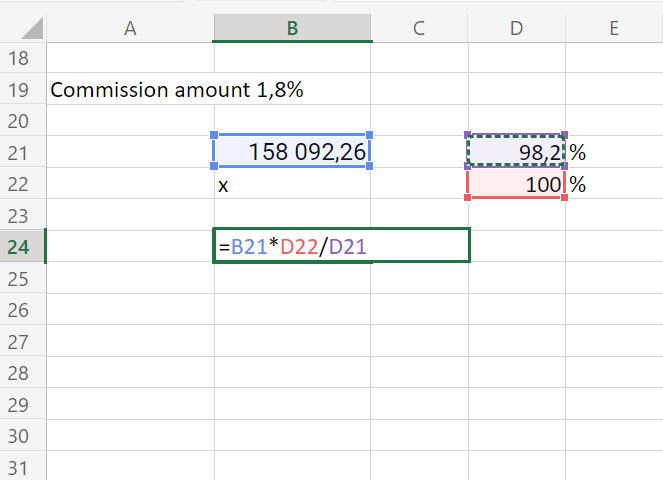
3) Subtract $160 990,08 from $158 092,26 = $2897,82 – the commission amount.
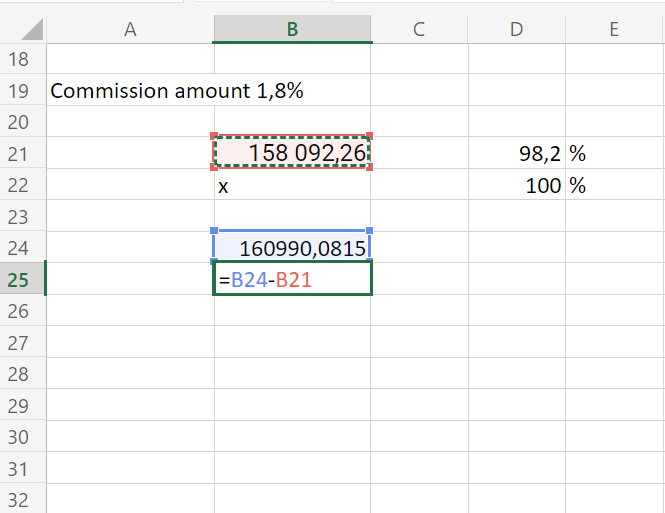
Step 3.
Enter the commission amount, namely $2897,82, twice in the service.
The first amount will be income with the category “Compensation of commission”, and the second amount will be an expense with the category “Bank commission” from the same account.
Go to analytics, the profit report, and here you can see the net profit amount and the expense amount for the commission.
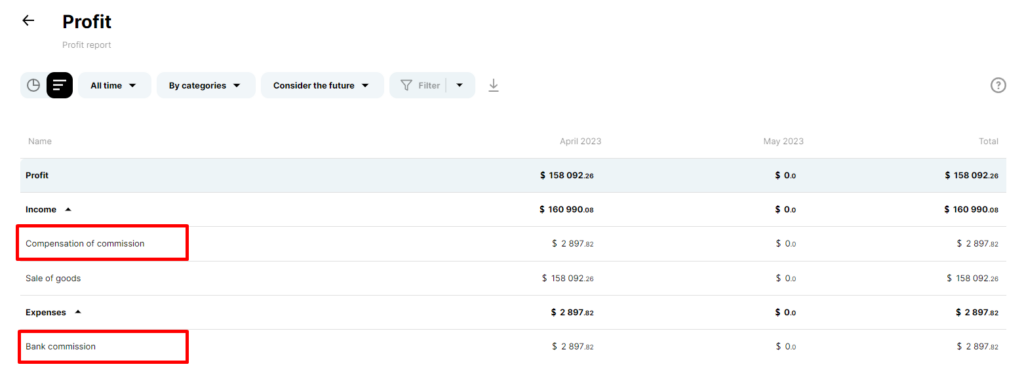
We recommend adjusting the situation once a month when you summarise financial indicators.