ㅤSometimes a situation arises when we have created a future transaction, and the payment is credited to the card integrated into the account.
As a result, we have 2 transactions: a manually scheduled one and an actual integrated transaction
ㅤ
ㅤFinmap has a simple solution in the form of a function recognizing and combining actual and future transactions
ㅤ
ㅤNext to the actual and future transaction, the service will show an “and” to combine these two payments:
ㅤ
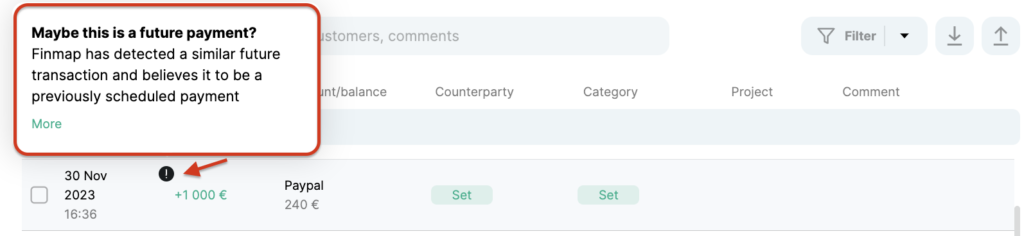
ㅤ
ㅤClick “More details” to see all payments that are eligible for merging and select the right one by checking the box and clicking Repay:
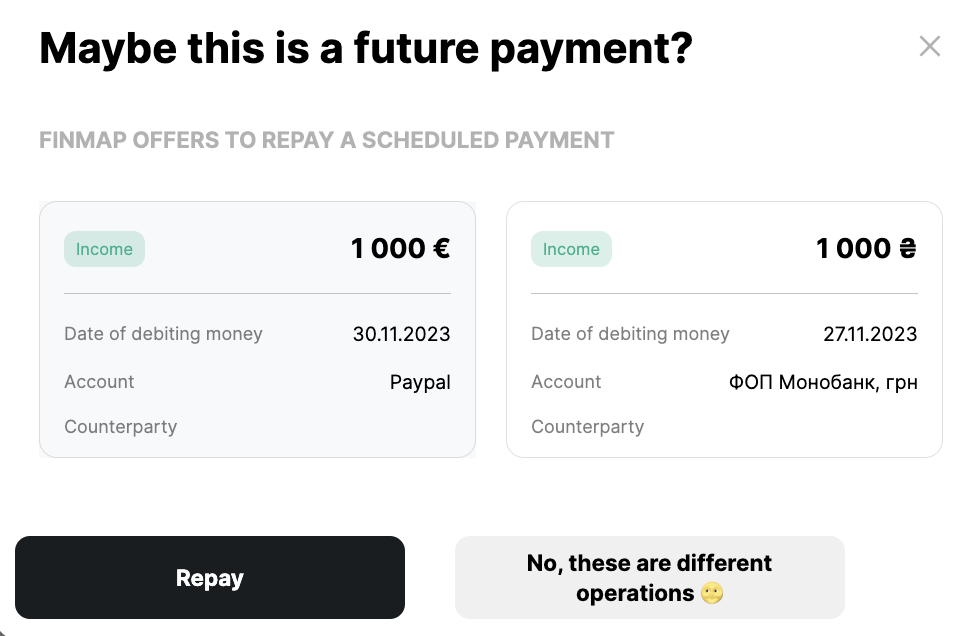
ㅤ
ㅤAfter these actions, the transaction will be combined into one actual transaction ✅
ㅤ
ㅤ
Conditions under which Finmap believes that an actual transaction is consistent with a future transaction:
ㅤ
- The difference between the amounts of the two transactions is less than or equal to 2.5%
ㅤ - The difference between the dates of two transactions is less than or equal to 7 days
ㅤ - Identical accounts specified in transactions
ㅤ - The data in the future transaction was not edited after the actual transaction was received