ℹ️ㅤ Data transfer and stable connection of European banks and payment systems is provided by the Nordigen connector platform
ㅤㅤCurrently, the term Max_consent_days exists for connecting these banks and systems. This indicator indicates how many days the user’s consent to receive data from the bank will be valid
ㅤㅤAccording to the current EU Payment Directive (PSD2), this consent cannot exceed 90 days, and it may vary from bank to bank, for example, 30/60/90 days
ㅤ
ㅤㅤAt the end of this period, an informer will be displayed in the service with a request to reconnect the integration and thereby extend the agreement for a new term
ㅤ
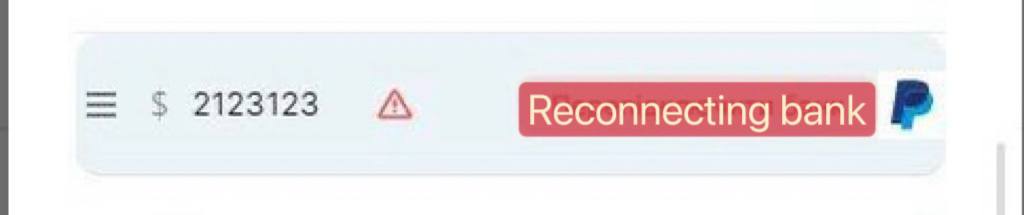
View of the informer near the account name
ㅤ
ㅤ
How to reconnect integration
ㅤ
ㅤ
1. You need to go to the accounts menu
2. Next to the desired account, click “Disconnect bank”
ㅤ
3. Check the box next to the deletion of previously synchronized payments NOT put
ㅤ
4. Saving changes
ㅤ
5. Next, in the same window, click “Connect bank”
ㅤ
6. Choose a bank and follow the instructions for connecting
ㅤ
7. Choose the date of connection from which the synchronization stopped or today’s date
🎉 Done! You have reconnected the bank and updated the integration session