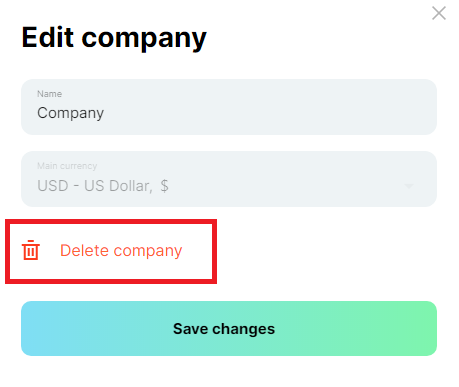ㅤIn order to leave the company, you need to go to the Settings menu and select the Exit item
ㅤ
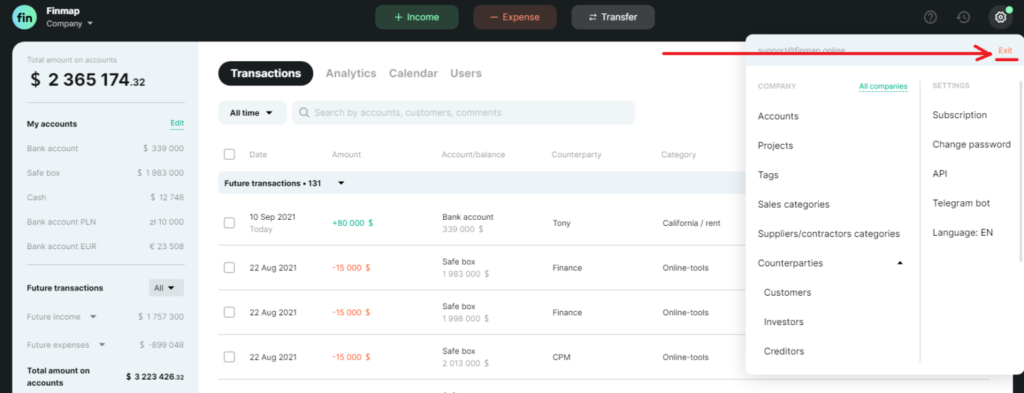
ㅤ
ㅤIn order to add another company or rename an existing one, you need to click on the name of the company you are in (in the upper left corner of the personal cabinet) and select the item Edit
ㅤㅤ
ㅤIn order to delete a Company, you need to select the item Edit and from the list of all companies select the one you want to delete and click on it
ㅤ
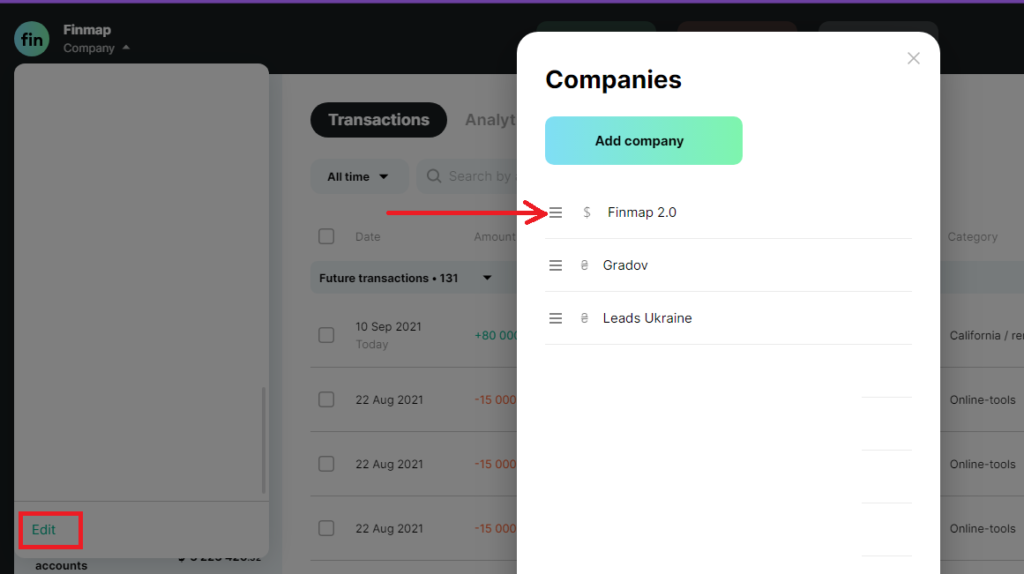
ㅤ
ㅤㅤ❗️ Please note: a deleted company cannot be restored ❗️
ㅤㅤ