Sometimes you may create a future transaction, but the payment gets deposited into your integrated account. As a result, you will have two transactions: the manually planned one and the actual integrated transaction.
Finmap offers a simple solution – a function for recognising and merging actual and future transactions.
Next to the actual and future transactions, the service will display a prompt “!” for merging these two payments:
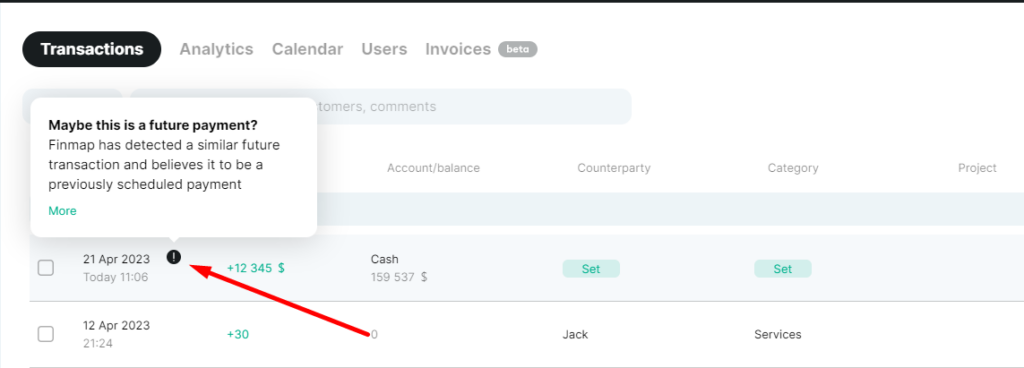
Click “Details” to view all payments that meet the merging conditions, and select the correct one by marking it and clicking “Repay”:
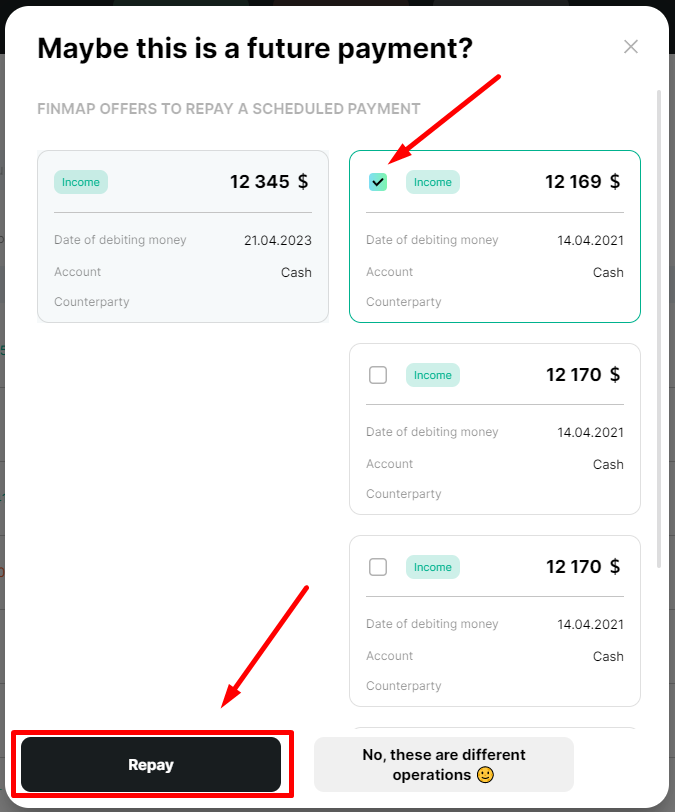
After these steps, the service will manage the transaction into the actual one.
Conditions under which Finmap identifies that the actual transaction corresponds to the future one:
– The difference between the sums of the two transactions is less than or equal to 2.5%
– The difference between the dates of the two transactions is less than or equal to 7 days
– The transactions specify the accounts
– You don’t change the data in future transactions after receiving the actual one.