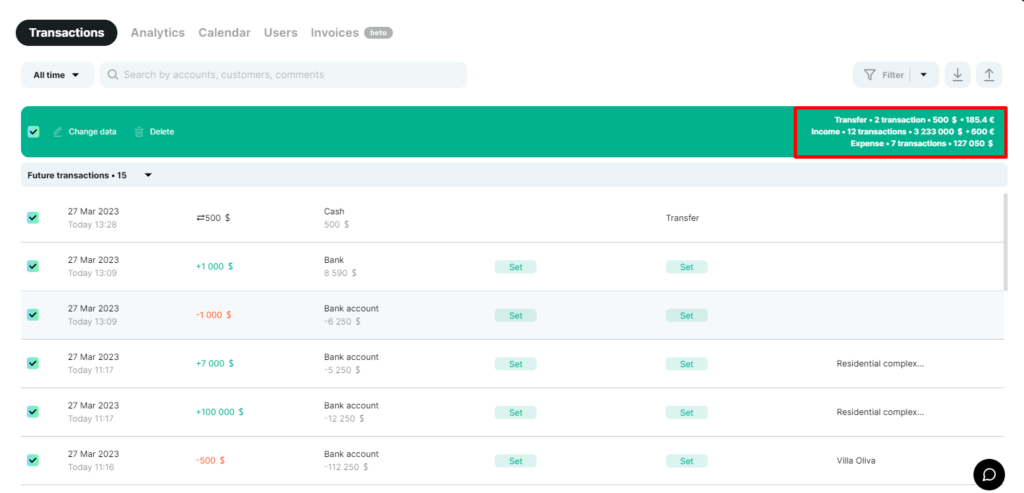ㅤThe multi-selection functionality was created to speed up the dispersion of operations and facilitate the work with large amounts of information in the company
ㅤㅤ
ㅤ🔹 The functionality works when several operations are checked:
ㅤ
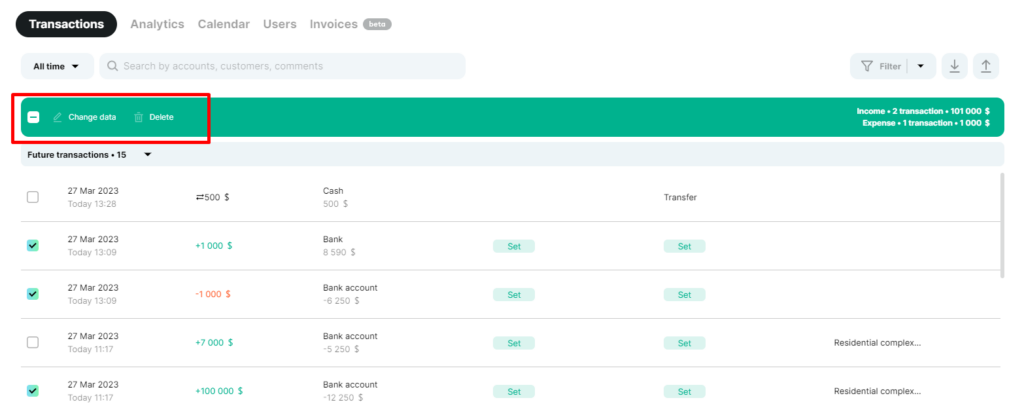
ㅤ
ㅤ🔹When you select operations in the green action bar, the following options are available: Edit data or Delete operations
ㅤ
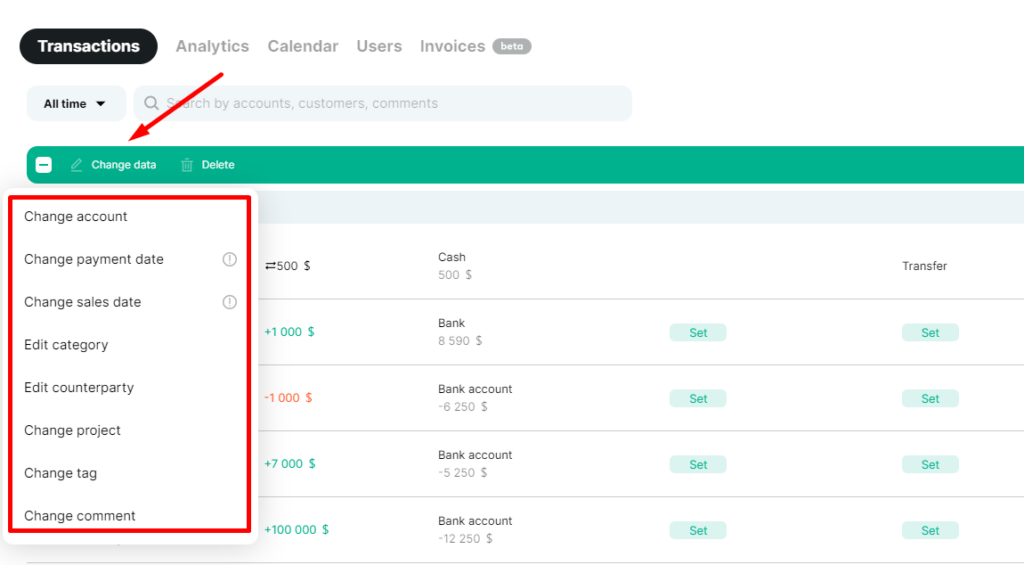
ㅤ
ㅤㅤ📌 The entities that we can change will vary depending on the type of transaction. For example, in a transfer, we cannot change the category or date of the transaction, the transfer period, because this data is not available in this type of payment ㅤ
ㅤWhen choosing an income and expense transaction, we will not be able to change the category or counterparty en masse. After all, we create different categories and different counterparties for income and expense transactions in the service
ㅤHowever, if you select payments of the same type (only income or only expenses), you will be able to edit them in bulk 💪
ㅤ🔹 Through Multi-select, we can delete transactions in bulk
ㅤ *Warning: before deleting, be sure to check the number of payments and their type so as not to accidentally delete the necessary information
ㅤ**deleted operations can be restored through the Activity History report
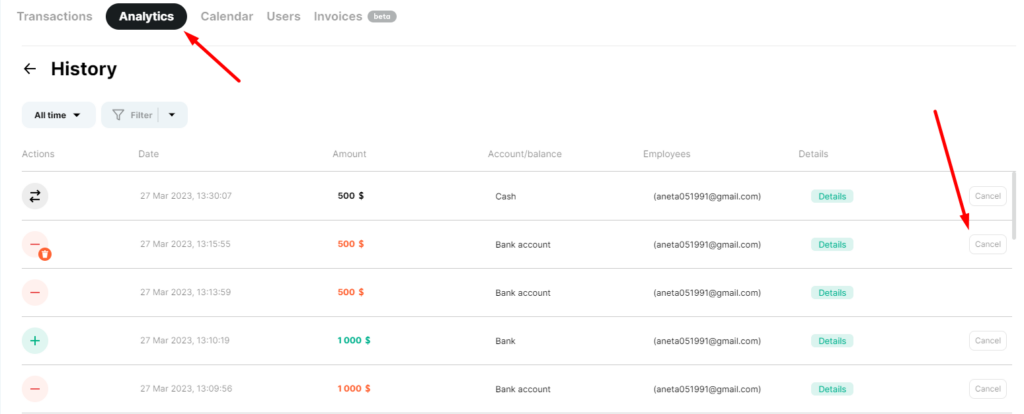
ㅤ🔹ㅤ Multi-selection also allows you to calculate transactions and view their summary by payment type
ㅤ