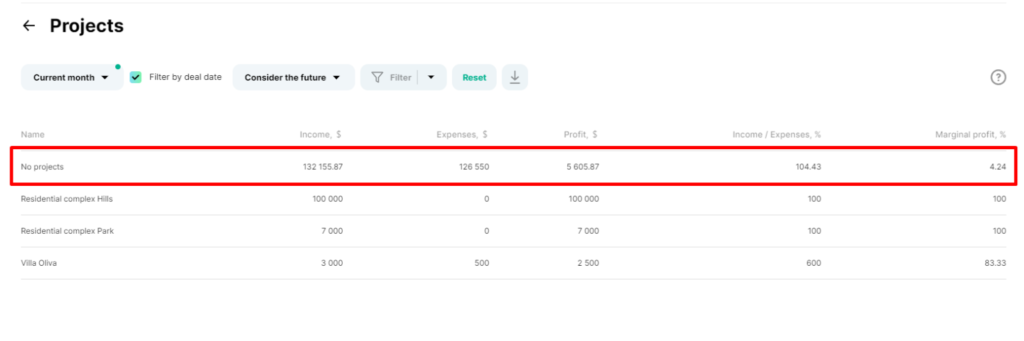ㅤㅤThe Projects report allows you to display several areas of your business or company branches in one company, as well as see the profitability of each project
ㅤ
ㅤ
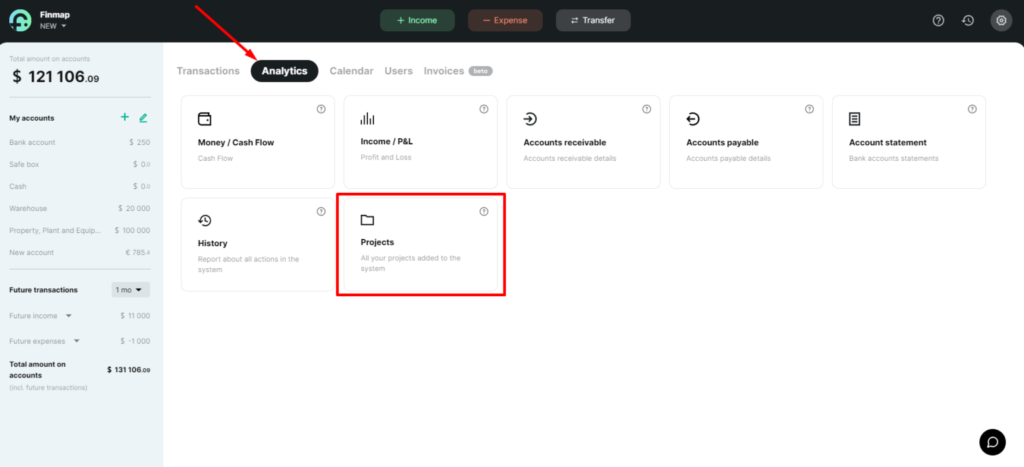
ㅤ
ㅤThis report conveniently displays income, expenses and profit for each individual project
ㅤ
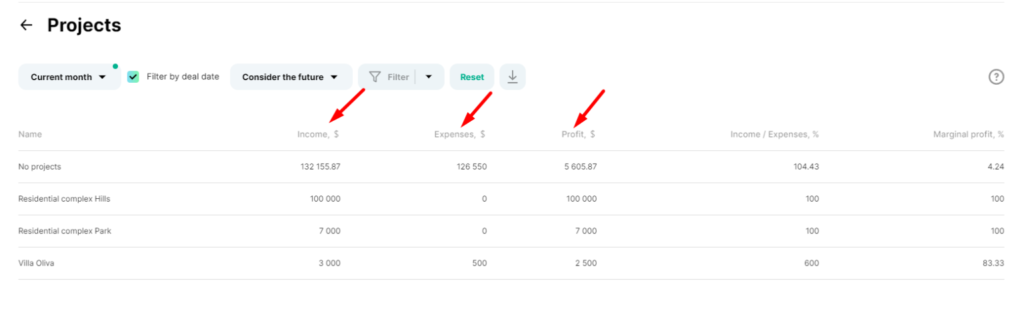
ㅤ
ㅤSeparately, you can view the revenue to expense ratio and project profitability
ㅤThe income to expense ratio column shows the percentage by which our income exceeds or covers our expenses
ㅤProfitability is the ratio of profit to turnover. It shows how efficiently your project worksㅤ
ㅤ
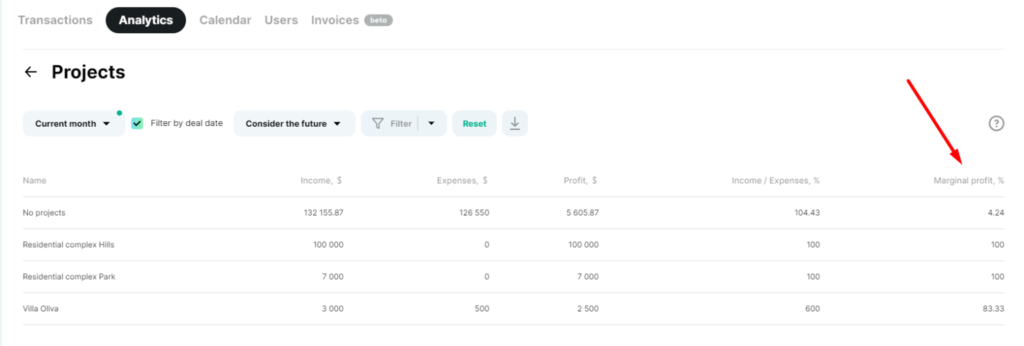
ㅤ
ㅤ
ㅤProjects report is generated by the date or period of the transaction, which is specified in the payment
ㅤ
ㅤTherefore, if you choose to view the information for the previous month in the filters, you will see exactly those payments whose date or period of transaction was in the previous month
ㅤ
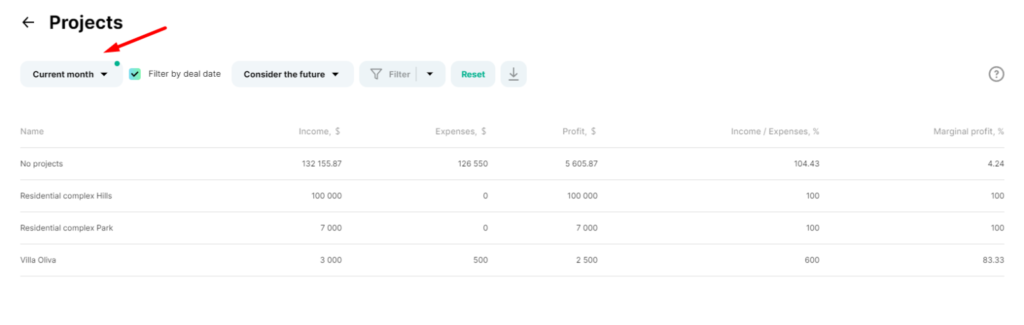
ㅤ
ㅤIn the Projects report, you can filter and view information with or without future transactionsㅤ
ㅤ
ㅤAnd you can also use advanced filters to select the information you need and analyze the data
ㅤ
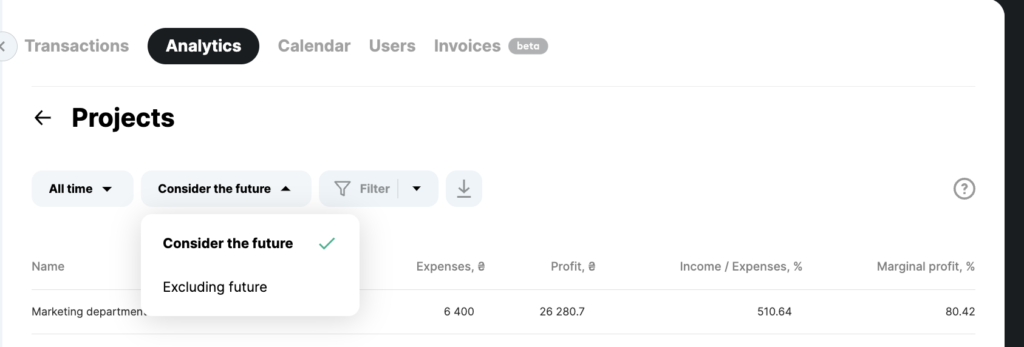
ㅤ
ㅤAlso, the Projects report will include all payments that did not specify a project and that may relate to all projects at the same time. For example, these can be administrative expenses. These payments will be displayed under the name “No projects”
ㅤ
ㅤ