ㅤIn the “Subscription” section, you can manage your plan, additional options (add-ons), view invoices, and update your payment details. Below is a detailed guide for each tab.
ㅤ
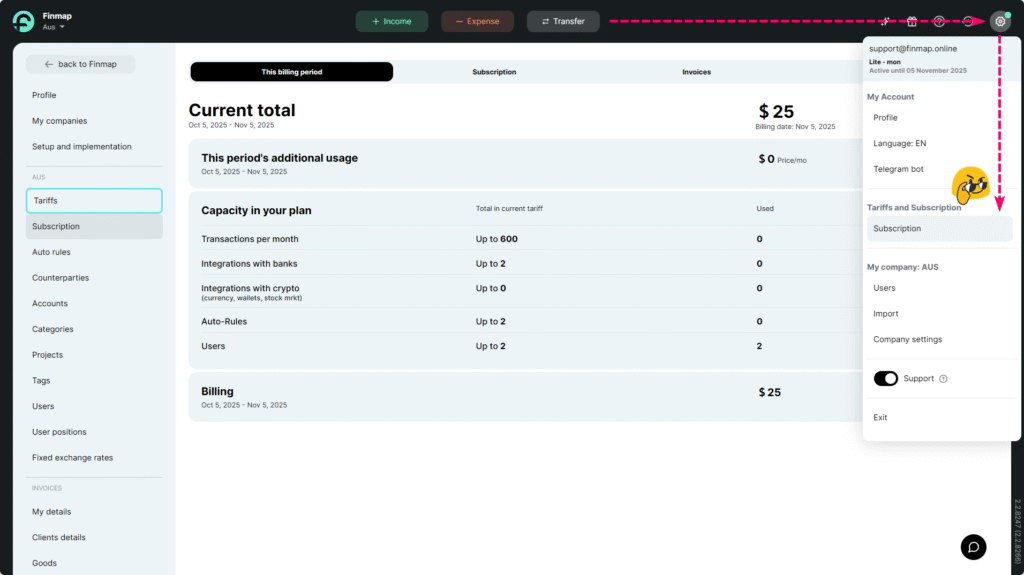
ㅤ
ㅤBlock: This billing period
👉 This tab displays:
- The plan price and the next payment date.
- Usage of add-ons in the current period.
- Plan features, including:
- number of transactions per month,
- number of integrations with banks and services,
- number of integrations with crypto wallets,
- number of users,
- number of auto rules.
ㅤ
ㅤHere you can quickly see whether you’re using all the available plan limits.
ㅤ
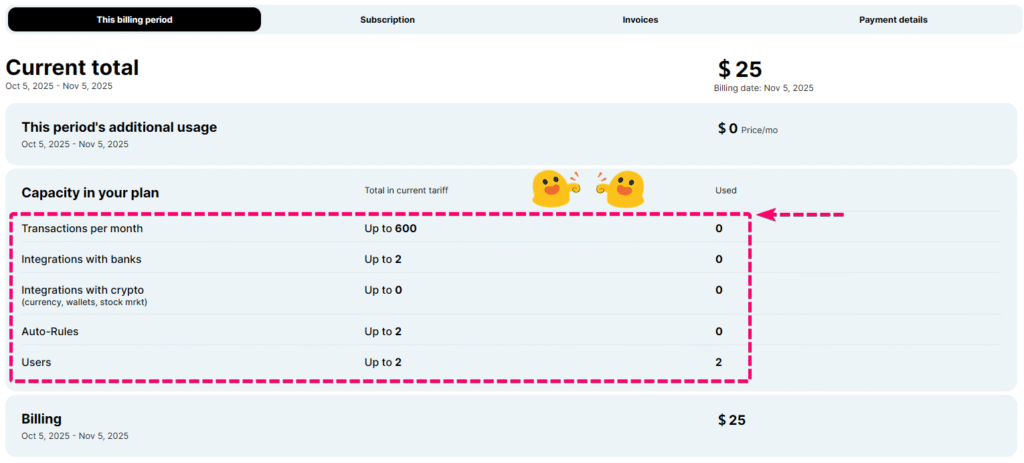
ㅤ
ㅤBlock: Subscription
👉 This section displays:
- The name of the current plan (for example, Lite) and the option to View all features of the current plan.
- The “Change plan” button — to switch to another plan.
- A list of current add-ons (if any are connected).
- The “Get add-ons” button — to connect new additional options.
ㅤ
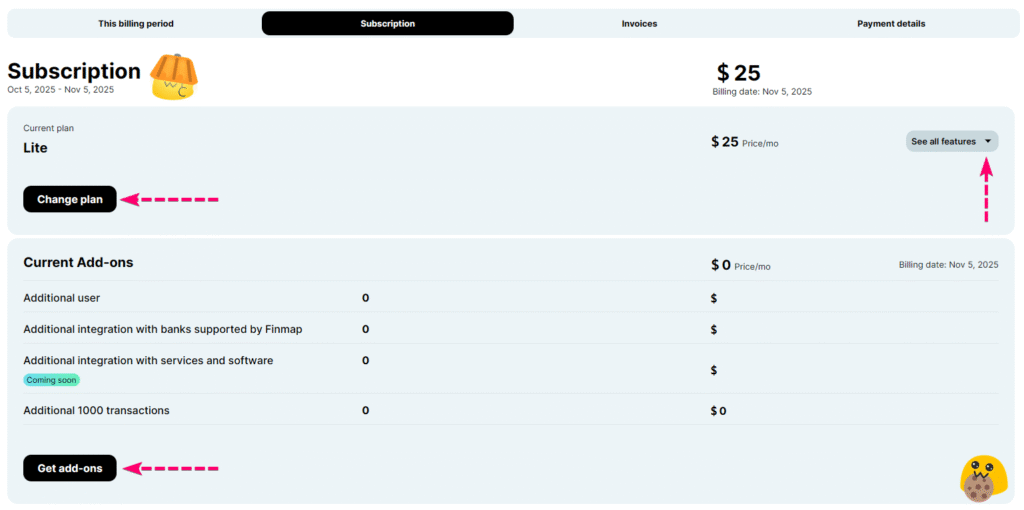
ㅤ
ㅤSubsection: Add-ons
ㅤ
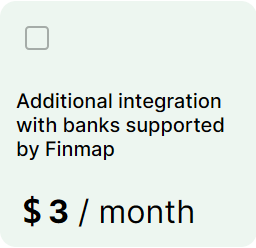
Allows you to connect one more account/bank/service to your current plan.
💰 Price — $3/month
⚡ The amount is calculated for your subscription period.
Example:
- Your plan includes 2 integrations.
- You’ve already connected 2 PrivatBank accounts.
- If you need to add one more PrivatBank account, you can purchase this add-on.
Allows you to get a personal consultation from a Finmap financial expert on management accounting, financial analytics, and accounting setup in your company.
💰 Price — $150 / hour
⚡ One-time payment, depending on the number of hours.
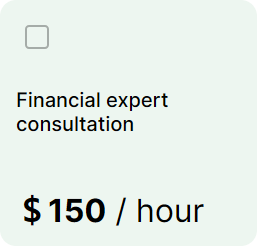
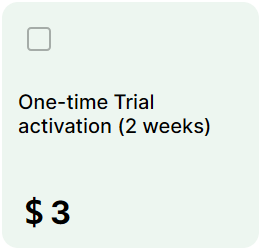
Allows you to activate a 14-day trial period with full Finmap features.
💰 Price — $3
⚡ Available only once per account and does not renew automatically.
This is a one-hour consultation with a personal Finmap manager, in addition to the consultations already included in your plan.
💰 Price — $50 / hour
⚡ One-time payment made before the consultation begins.
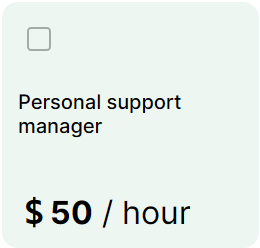
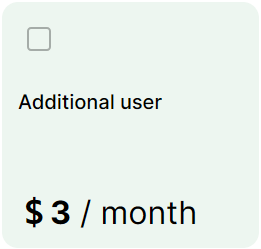
Allows you to add one more employee in the “Users” section. This lets you grant account access to colleagues or team members with individual access rights.
💰 Price — $3 / month
⚡ The amount is calculated for your subscription period.
In certain Finmap plans, there are limits on the number of payments (transactions) per month.
This add-on allows you to purchase +1000 transactions if your limit runs out before the next billing period begins.
💰 Price — $15 / month
⚡ Added to your current plan.
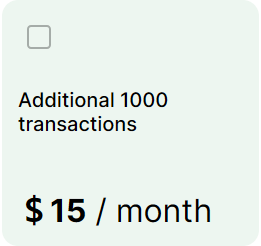
ㅤ
ㅤ❗ Frequently Asked Questions of this section
How does Add-on payment work?
If you activate an Add-on in the middle of the billing period, we’ll recalculate its cost up to the next charge date. After that, the amount will be combined with your main plan. It’s convenient and doesn’t require any additional action on your part.
ㅤ
What should I do if I currently have more than 7 users in my company on the Pro plan?
Example:
In the new Pro pricing tier, up to 7 users are included. If you have more, there are several options:
Switch to the Advanced plan, which already includes more users and offers flexible scaling options.
Add extra users through an Add-on — in plans that support it, you can purchase the required number of additional seats without switching to another plan.
ㅤ
ㅤBlock: Invoices
ㅤThis section stores the payment history for your subscription and add-ons.
👉 Here you can:
- view the payment date;
- see the total payment amount
- download the invoice in PDF format for accounting or internal record-keeping.
ㅤ
Each line includes a unique transaction ID, date, and amount.
The “Download invoice” button allows you to get the document right after payment.
ㅤ
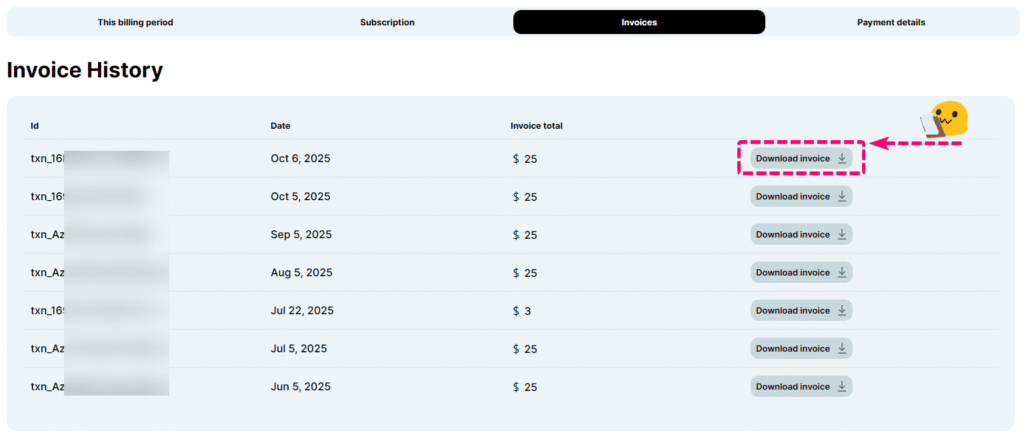
ㅤ
Block: Payment details
ㅤIn this section, you can manage your billing and invoicing information.
👉 Available options:
- Payment date — view when the next subscription charge will occur.
- Billed to — see which card is used for payment and change it if needed.
- Company information — add or edit your company details.
⚡ These details are used to generate the invoice after payment.
- Company name — specify the name to be displayed on the invoice.
- Billing contacts — add one or several email addresses to receive invoice copies.
⚡ This is convenient if you’re the owner but your accountant should automatically receive invoices for bookkeeping.
ㅤ
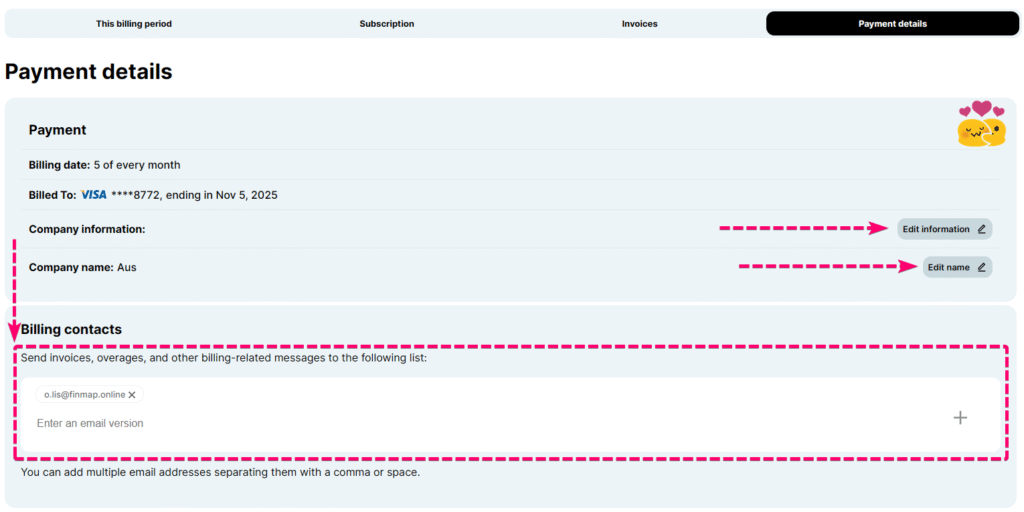
ㅤ