ㅤ
ㅤWe have already added the most popular categories of expenses and income to the service to save you time on entering transactions and accounting for them in the corresponding reports
ㅤ
For receipts, you can select the system categories Investments, Loan Receipt, or Loan Repayment, as well as add your own categories with the required date (or period) of the transaction
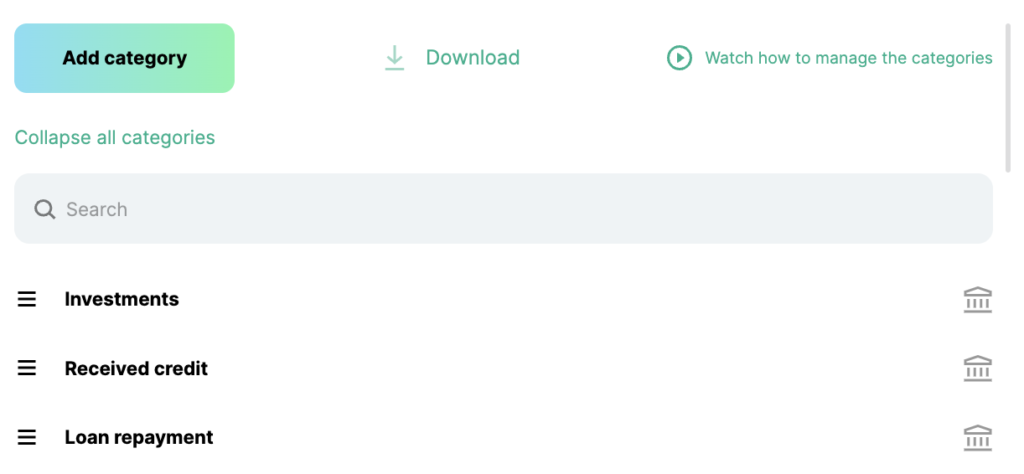
ㅤ
ㅤ
ㅤ
ㅤ
In expenses, similarly
You can add categories of expenses or select system categories – Loan disbursement, Taxes, Salary, Loan repayment, Dividends.
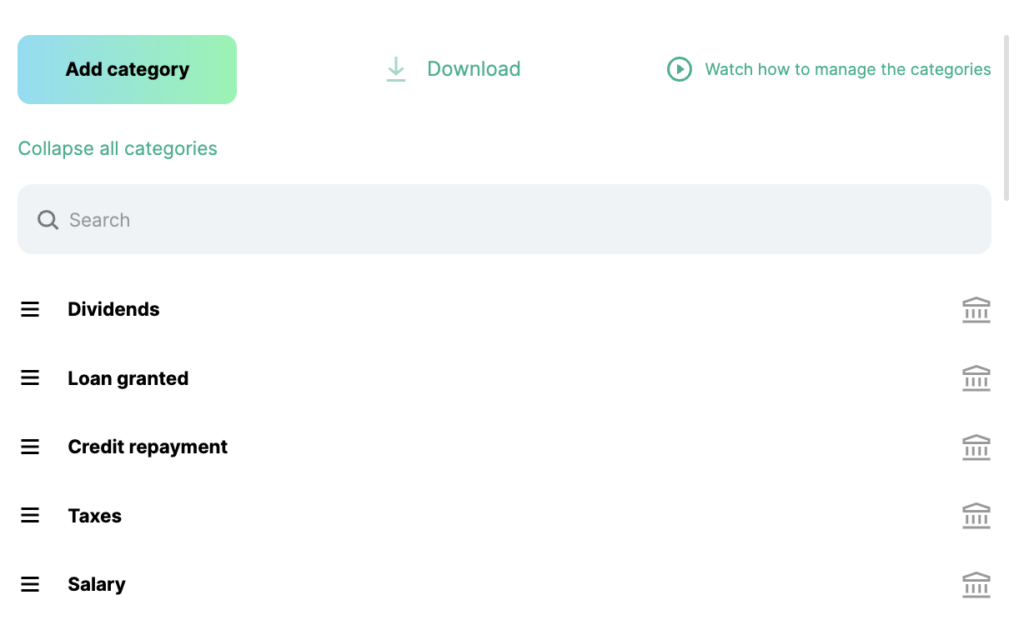
ㅤ
ㅤ
ㅤLoan repayment, Dividends, Loan disbursement – all this is so that you don’t even doubt whether you are keeping records correctly. Finmap will automatically identify these write-offs in the Money report.
ㅤBy the way, if you want to add a new category when adding a transaction, you just need to enter its name in the Category field and press Enter, Finmap will add it automatically.