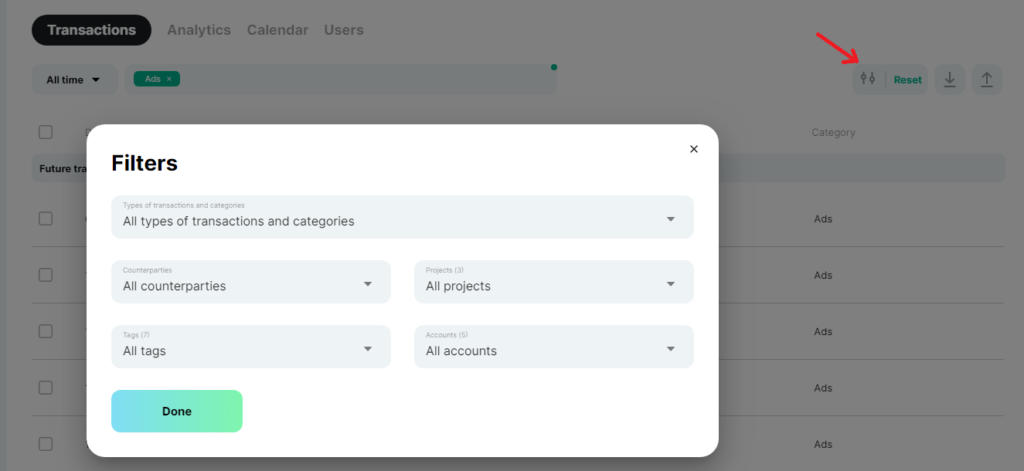ㅤ If the History report shows a payment has been added, but you don’t find it in the Payments section, you need to:
ㅤ
ㅤ1. Check if some filter is currently enabled – by date, by type, by payment status, etc.
ㅤ
ㅤThis can be seen by small green markers near the settings fields and active Reset button. If this is the case, click the Reset button and disable all filters
ㅤ
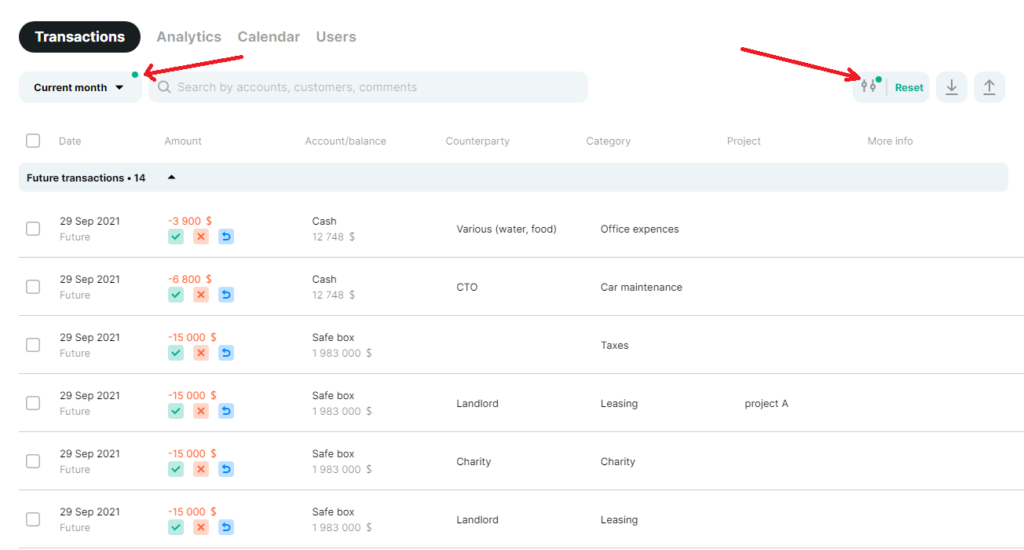
ㅤ
ㅤ2. The fastest way to find the payment you want is to select the All Time period and use the search. You can search by amount, word from the comment, or name of the counterparty
ㅤ
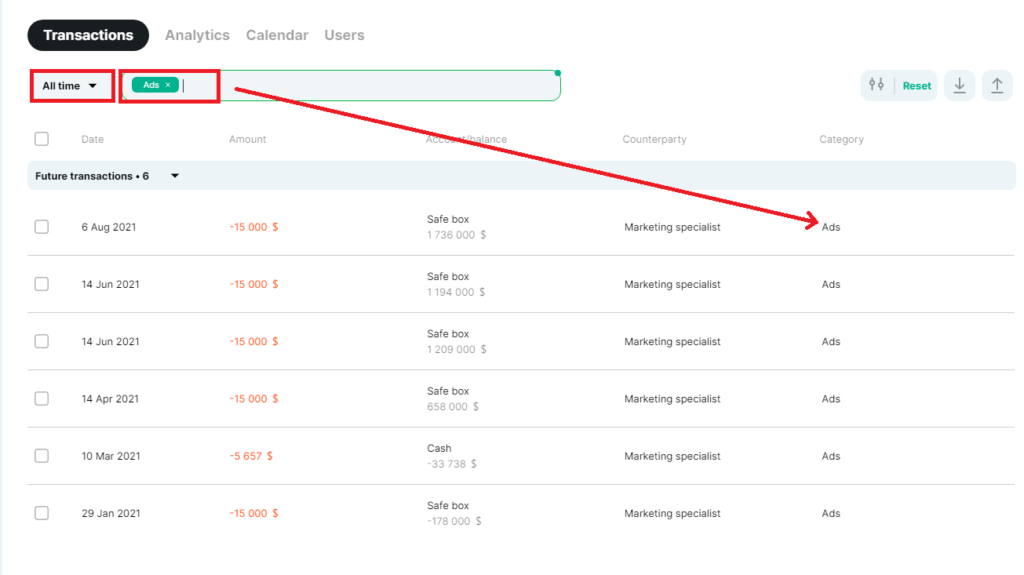
ㅤ
ㅤYou can also use Filters. Filters can be set by the following parameters: by account, payment type, counterparty, project, any entity that was specified in the payment
ㅤ