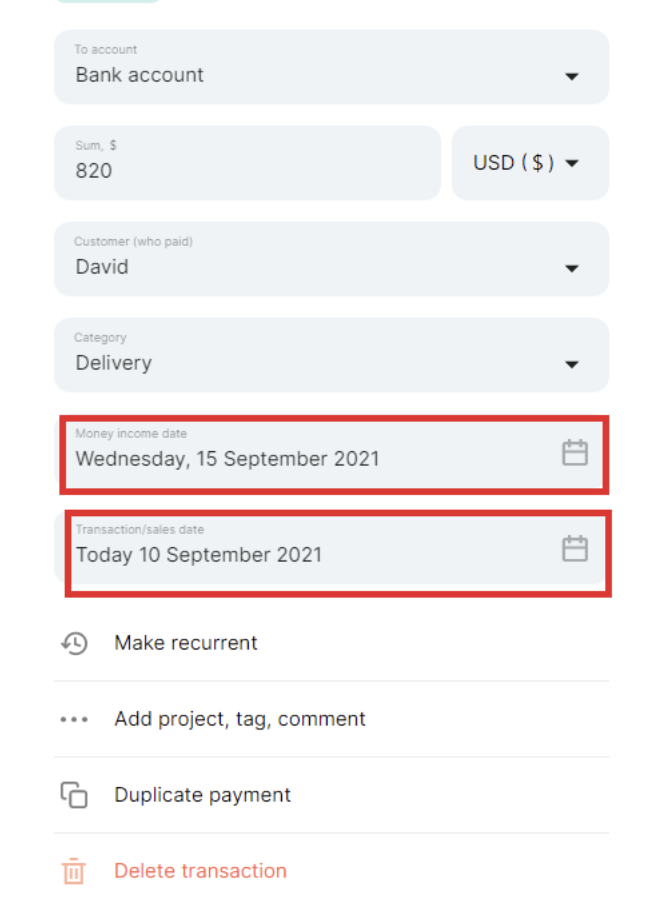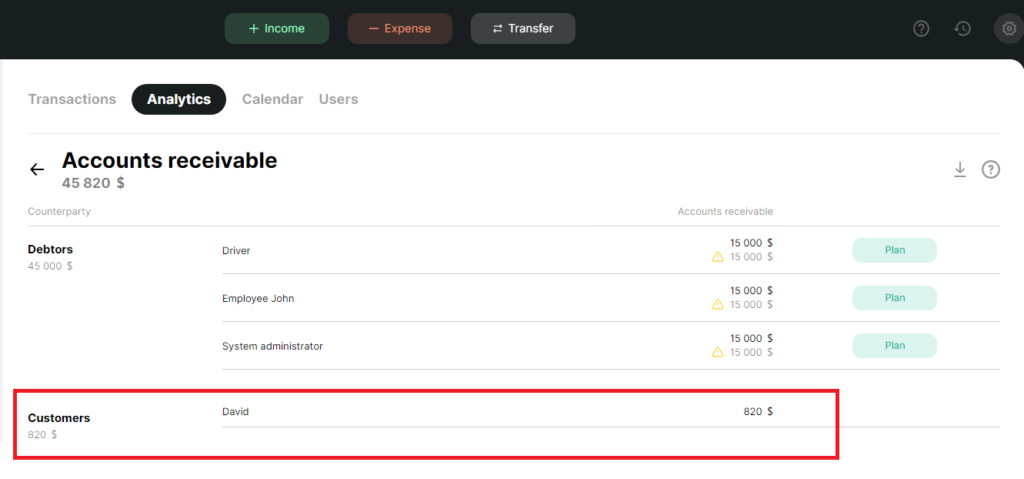ㅤIt is enough to simply enter the receipt with a future date. You don’t even need to specify an account, just enter the name or client’s name
ㅤ
ㅤYou will see the scheduled payment on the left in the “Upcoming payments” block and in the “Analytics” section, the “Accounts receivable” report