The split payment feature allows you to link a single transaction (income or expense) to multiple categories at once.
This is convenient when one payment covers different areas of business — for example, simultaneously purchasing materials and paying for delivery, or when a client has paid for several services with one payment.
Thanks to this, analytics in Finmap reflect the actual distribution of funds.
The “Split Payment” function can be used:
- when creating a new payment;
- or when editing an existing one.
*At the same time, you can divide the payment into projects or categories. The choice is yours 🙌
How to split a payment — step-by-step instructions
- Open the payment creation or editing window.
- Click “Split payment”.
- Choose how the distribution will be carried out — by categories or by projects.
- If you select category distribution:
- add multiple categories from the list;
- specify an amount or percentage for each of them;
- check the remaining amount to be distributed (the interface will automatically prompt you).
- Click “Save”.
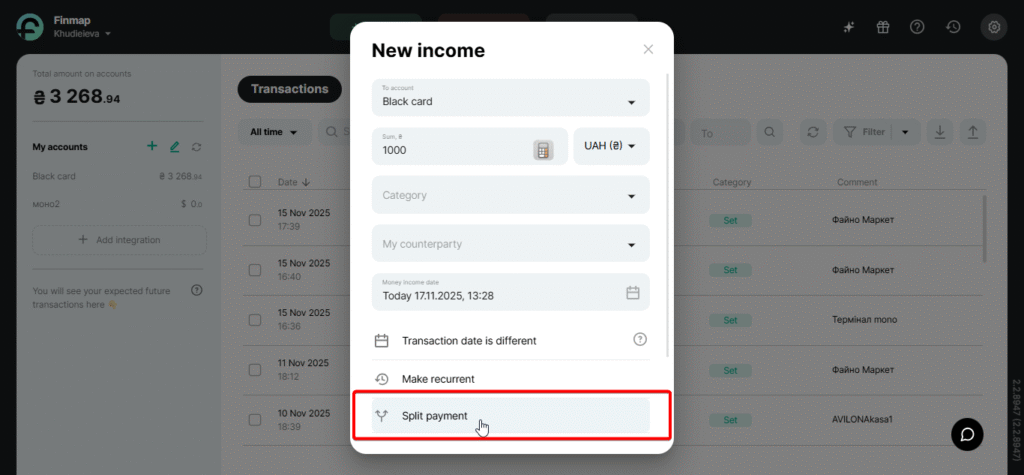
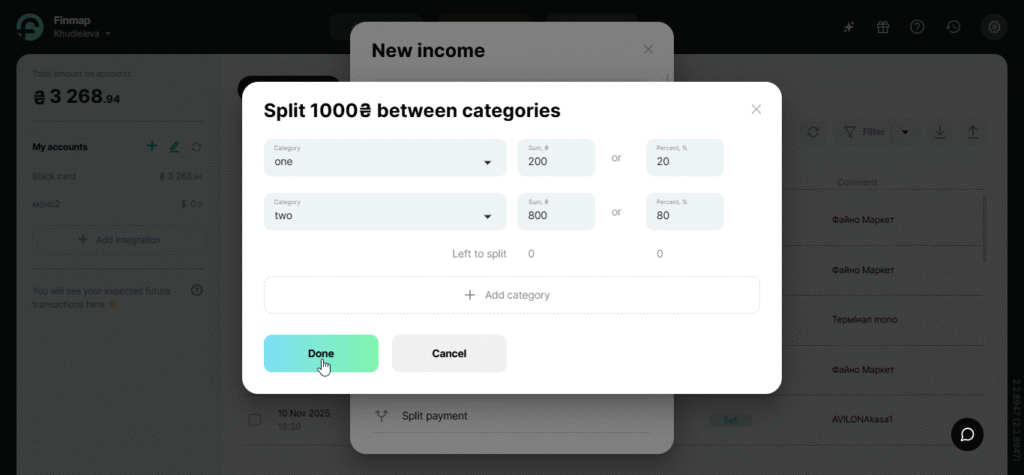
After saving, a mark will appear in the transaction log indicating that the payment has been divided between multiple categories.
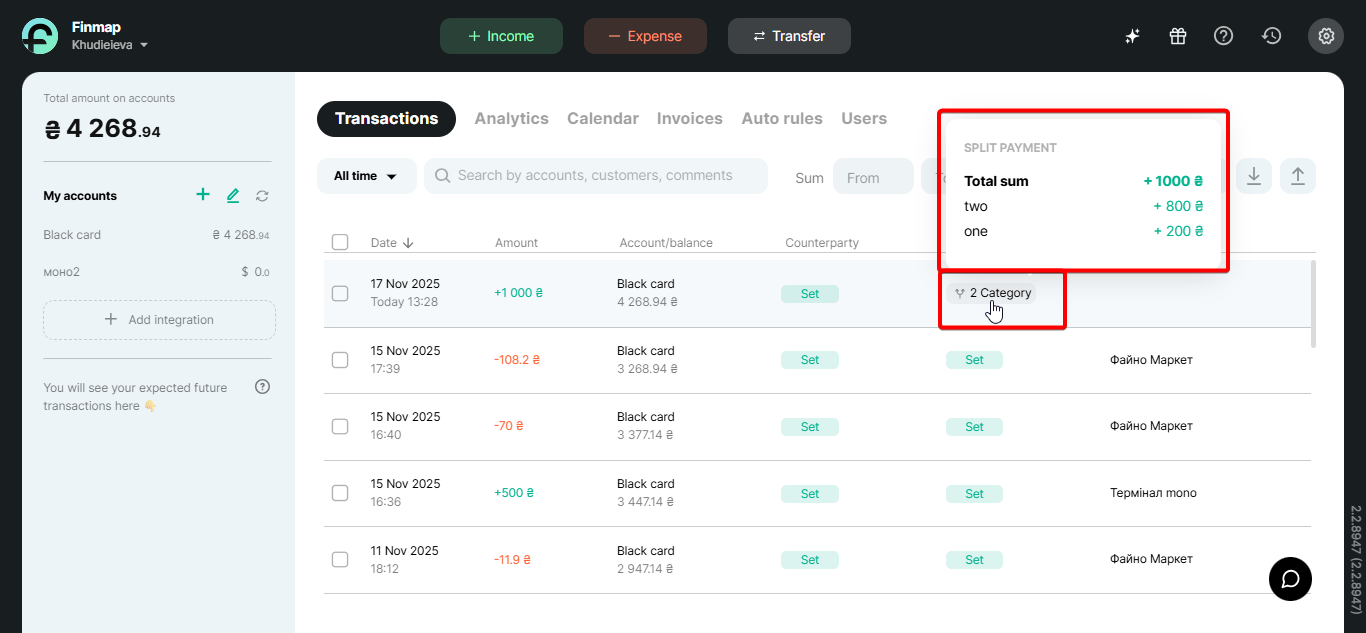
Additional information
- The function is available for income and expenses.
- During distribution, you can create a new category directly in the selection window.
- After saving, the data is displayed in the analytics for each category separately.
- Distribution is possible only by the company’s own categories, not by system categories.
Benefits of using
- accurate analytics across all business areas;
- control of expenses and income by category;
- eliminating errors in reports when one payment belongs to several items.
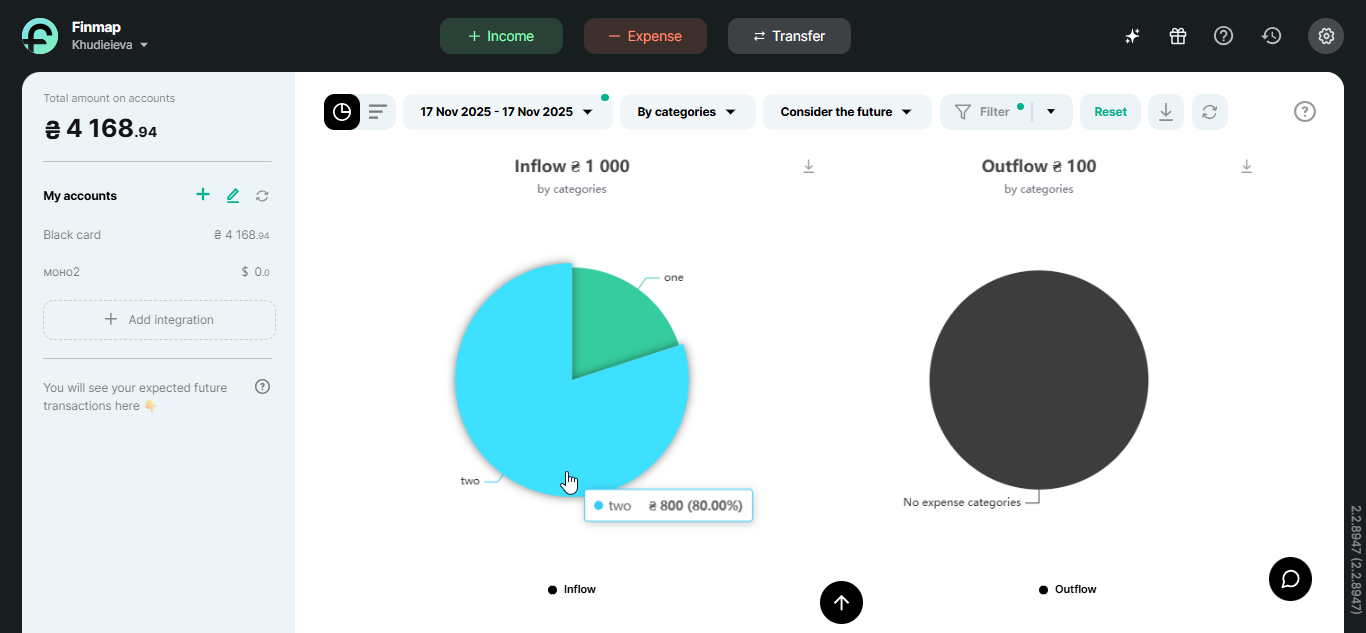
ㅤ
You can also distribute operations between multiple projects. You can learn more about this functionality by following the link below.ㅤ
If you have any clarifications, questions, or suggestions regarding this functionality, please contact the Support chat — the Finmap team will be happy to help.