ㅤ
ㅤIf you sometimes encounter situations where one of your employees accidentally changes a payment in an already verified period, and because of this the amounts on the accounts no longer match, you can easily prevent this using the “Close the period” function in Finmap.
ㅤThe “Close the period” function allows you to block editing of data for previous periods.
After closing the selected period, employees will not be able to add, change or delete payments within this time.
ㅤ
This helps:
ㅤ
- maintain the correctness of financial data;
- avoid accidental changes in already approved periods;
- improve reporting accuracy.
ㅤ
How to close a period for a user?
ㅤ
- Go to the “Users” section.
- Click on the position of the desired employee.
- Enable the “Close the period” option.
- Select the time period you want to close for editing.
- Save your changes.
ㅤ
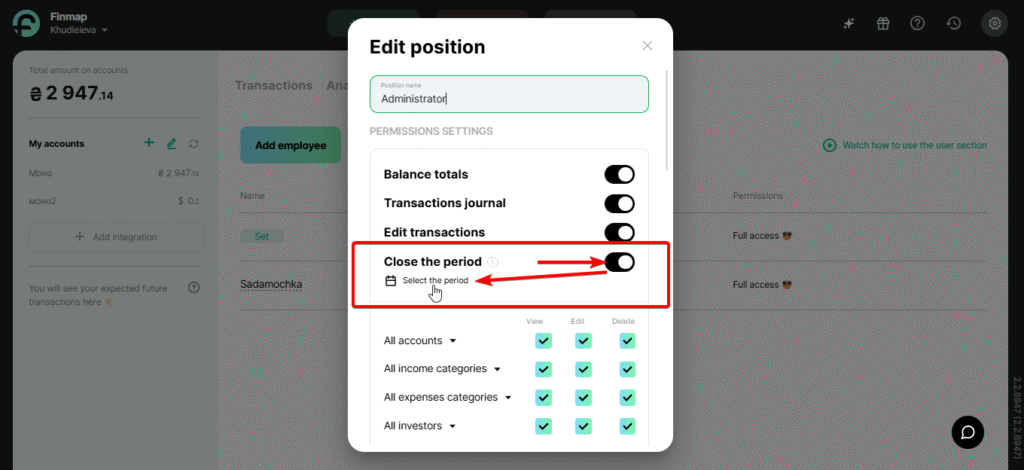
ㅤ
You can learn more about the “Users” section at the link:
ㅤ